Removing the Trial Message after Purchasing a License
Environment
| Version | Product | Author |
|---|---|---|
| All versions | Telerik UI for .NET MAUI | Dobrinka Yordanova |
Description
While using a trial license, a trial message is rendered over the components and you see a popup window:
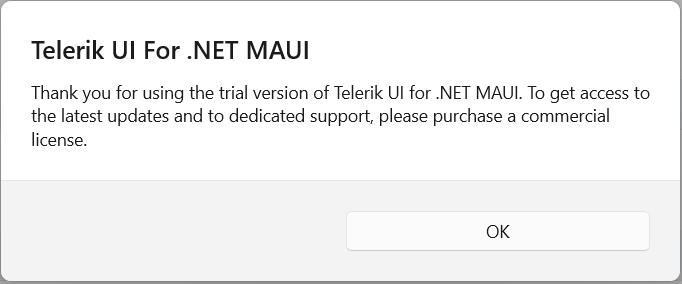
If you have a commercial license, but you still see the trial message:
Ensure that the licensed package is referenced in the project (
Telerik.UI.for.Mauiinstead ofTelerik.UI.for.Maui.Trial).Uninstall any installed trial versions from the machine.
If you have created local NuGet feeds, ensure they do not contain Trial versions of our packages.
Clean the NuGet packages on the machine.
Clean the projects.
Delete the
binandobjfolders where packages and assemblies may be cached.Re-build your project.