Bind custom Clear Selection command to editable ComboBox.
Environment
| Version | Product | Author |
|---|---|---|
| 6.1.0 | Telerik UI for .NET MAUI ComboBox | Dobrinka Yordanova |
Description
How can I override the behavior of the clear button in the editable ComboBox control?
I want to achieve the following: When the user starts typing into an editable ComboBox and clicks the clear button before they've selected another item, the clear button must revert their text to what was in there before they started typing and keep the previously selected item selected, instead of clearing the text and selected item.
Solution
To override the default behavior of the clear button, use a custom ClearSelectionCommand command:
1. Define the ComboBox control in XAML:
<telerik:RadComboBox x:Name="comboBox"
IsEditable="True"
Text="{Binding MyText , Mode=TwoWay}"
ItemsSource="{Binding Items}"
DisplayMemberPath="Name"
ClearSelectionCommand="{Binding MyCustomCommand}"
SelectedItem="{Binding SelectedItem, Mode=TwoWay}"
SelectionMode="Single">
</telerik:RadComboBox>
2. Add the following namespace:
xmlns:telerik="http://schemas.telerik.com/2022/xaml/maui"
3. Define the business model:
public class City
{
public string Name { get; set; }
}
4. Define the ViewModel and create the custom command:
public class ViewModel : NotifyPropertyChangedBase
{
private City selectedItem;
public ViewModel()
{
this.Items = new ObservableCollection<City>
{
new City { Name = "Tokyo"},
new City { Name = "New York"},
new City { Name = "London"},
new City { Name = "Madrid"},
new City { Name = "Los Angeles"},
new City { Name = "Paris"},
new City { Name = "Beijing"},
new City { Name = "Singapore"},
new City { Name = "New Delhi"},
new City { Name = "Bangkok"},
new City { Name = "Berlin"},
};
this.MyCustomCommand = new Command(()=> this.MyText = this.SelectedItem.Name);
}
public ObservableCollection<City> Items { get; set; }
public City SelectedItem
{
get
{
return this.selectedItem;
}
set
{
if (this.selectedItem != value)
{
this.selectedItem = value;
OnPropertyChanged();
}
}
}
private ICommand myCustomCommand;
public ICommand MyCustomCommand
{
get
{
return this.myCustomCommand;
}
set
{
if (this.myCustomCommand != value)
{
this.myCustomCommand = value;
OnPropertyChanged();
}
}
}
private string myText;
public string MyText
{
get
{
return this.myText;
}
set
{
if (this.myText != value)
{
this.myText = value;
OnPropertyChanged();
}
}
}
}
The following .gif file represents the result from the code snippet: