Converting Colored PDF Documents to GrayScale with Telerik Document Processing
Environment
| Version | Product | Author |
|---|---|---|
| 2024.4.1106 | RadPdfProcessing | Desislava Yordanova |
Description
This article shows a sample approach how to convert a colored PDF document to a grayscale one with RadPdfProcessing.
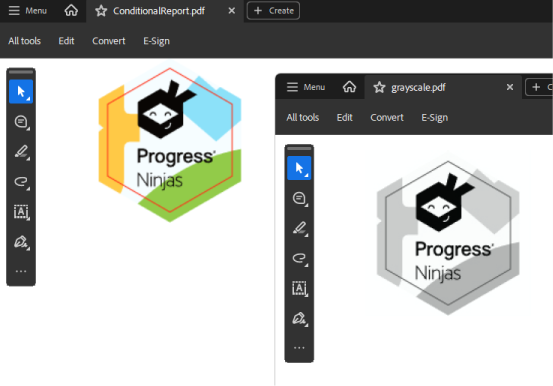
Solution
To convert a colored PDF file to black and white using Telerik Document Processing, follow the steps below:
- Use the RadPdfProcessing library to import the PDF file.
- Iterate through the content of the PDF file, including Path, TextFragment, and Image instances.
- Modify the colors to grayscale and export the processed file as a new PDF document.
Here is a complete code snippet that demonstrates how to achieve this conversion:
static void Main(string[] args)
{
PdfFormatProvider provider = new PdfFormatProvider();
RadFixedDocument document = provider.Import(System.IO.File.ReadAllBytes(filePath));
foreach (RadFixedPage page in document.Pages)
{
foreach (ContentElementBase element in page.Content)
{
MakeGrayscale(element);
}
}
string resultFile = "grayscale.pdf";
if (System.IO.File.Exists(resultFile))
{
System.IO.File.Delete(resultFile);
}
System.IO.File.WriteAllBytes(resultFile, provider.Export(document, TimeSpan.FromSeconds(10)));
Process.Start(resultFile);
}
private static void MakeGrayscale(ContentElementBase element)
{
TextFragment text = element as TextFragment;
if (text != null)
{
text.Stroke = MakeGrayscale(text.Stroke);
text.Fill = MakeGrayscale(text.Fill);
}
if (element is Path path)
{
path.Stroke = MakeGrayscale(path.Stroke);
path.Fill = MakeGrayscale(path.Fill);
}
Image image = element as Image;
if (image != null)
{
BitmapSource originalImage = image.ImageSource.GetBitmapSource();
BitmapSource grayscaleImage = MakeGrayscale(originalImage);
image.ImageSource = new Telerik.Windows.Documents.Fixed.Model.Resources.ImageSource(grayscaleImage);
}
}
private static BitmapSource MakeGrayscale(BitmapSource source)
{
byte?[,] intensities = GetPixelsIntensity(source);
BitmapSource grayscaleSource = CreateImageFromGrayPixels(intensities);
return grayscaleSource;
}
private static ColorBase MakeGrayscale(ColorBase color)
{
RgbColor rgb = (RgbColor)color;
byte gray = GetGrayIntensity(rgb.R, rgb.G, rgb.G);
return new RgbColor(rgb.A, gray, gray, gray);
}
private static BitmapSource CreateImageFromGrayPixels(byte?[,] pixels)
{
double dpi = 96;
int height = pixels.GetLength(0);
int width = pixels.GetLength(1);
byte[] pixelData = new byte[width * height];
for (int y = 0; y < height; ++y)
{
int yIndex = y * width;
for (int x = 0; x < width; ++x)
{
pixelData[x + yIndex] = pixels[y, x] ?? 255;
}
}
BitmapSource bmpSource = BitmapSource.Create(width, height, dpi, dpi, PixelFormats.Gray8, null, pixelData, width);
return bmpSource;
}
private static byte?[,] GetPixelsIntensity(BitmapSource bitmapSource)
{
int width = bitmapSource.PixelWidth;
int height = bitmapSource.PixelHeight;
byte?[,] intensities = new byte?[height, width];
int[] pixels = GetPixels(bitmapSource);
int pixelIndex = 0;
for (int i = 0; i < height; i++)
{
for (int j = 0; j < width; j++)
{
byte a, r, g, b;
GetComponentsFromPixel(pixels[pixelIndex++], out a, out r, out g, out b);
byte? intensity;
if (a == 0)
{
intensity = null;
}
else
{
intensity = (byte)((a / 255.0) * GetGrayIntensity(r, g, b));
intensity = intensity.Value < 255 ? ((byte)(intensity.Value + 1)) : intensity.Value;
}
intensities[i, j] = intensity;
}
}
return intensities;
}
private static void GetComponentsFromPixel(int pixel, out byte a, out byte r, out byte g, out byte b)
{
b = (byte)(pixel & 0xFF);
g = (byte)((pixel >> 8) & 0xFF);
r = (byte)((pixel >> 16) & 0xFF);
a = (byte)((pixel >> 24) & 0xFF);
}
private static int[] GetPixels(BitmapSource source)
{
int[] pixels = new int[source.PixelWidth * source.PixelHeight];
if (source.Format == PixelFormats.Bgr32 || source.Format == PixelFormats.Bgra32 || source.Format == PixelFormats.Pbgra32)
{
checked
{
source.CopyPixels(pixels, source.PixelWidth * 4, 0);
}
}
else if (source.Format == PixelFormats.Indexed8)
{
byte[] indices = new byte[source.PixelWidth * source.PixelHeight];
source.CopyPixels(indices, source.PixelWidth, 0);
for (int i = 0; i < indices.Length; ++i)
{
Color c = source.Palette.Colors[indices[i]];
pixels[i] = (c.A << 24) | (c.R << 16) | (c.G << 8) | (c.B << 0);
}
}
else
{
FormatConvertedBitmap converted = new FormatConvertedBitmap(source, PixelFormats.Bgra32, null, 0);
converted.CopyPixels(pixels, source.PixelWidth * 4, 0);
}
return pixels;
}
private static byte GetGrayIntensity(byte r, byte g, byte b)
{
return (byte)(0.2126 * r + 0.7152 * g + 0.0722 * b);
}
Ensure to adjust the MakeGrayscale methods for ColorBase, Path, and Image according to your specific needs. This sample demonstrates the basic approach to converting document elements to grayscale but might require adjustments for complex scenarios or specific color processing requirements.