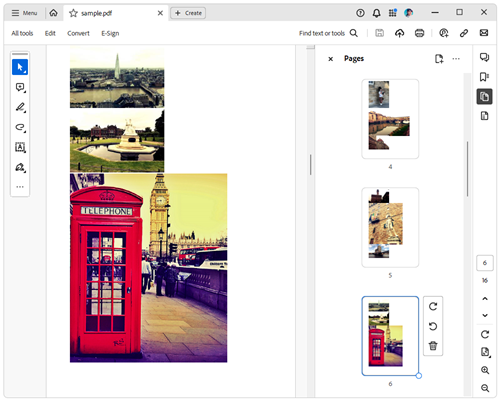How to Generate a PDF Document from Images with RadFixedDocumentEditor
Environment
| Version | Product | Author |
|---|---|---|
| 2024.1.124 | RadPdfProcessing | Desislava Yordanova |
Description
This tutorial demonstrates a sample approach how to generate a PDF document from a collection of images located in a local folder.
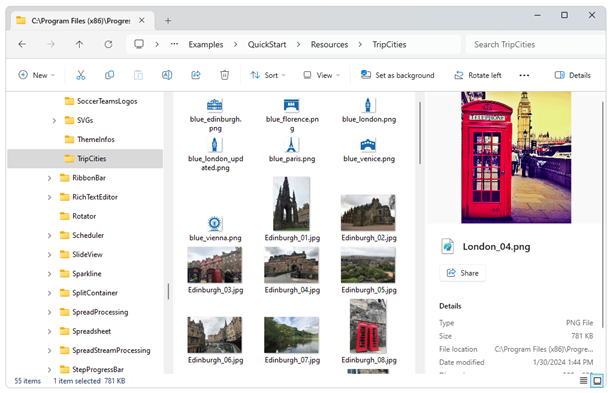
Solution
To create the PDF document, we will use a RadFixedDocumentEditor which generates the document in a flow-like manner. The editor provides methods that enable the generation of documents, which automatically flows to pages.
private static void GeneratePdfFromImagesWithRadFixedDocumentEditor(string imageFolderPath)
{
Padding pageMarginsValue = new Padding(
Unit.MmToDip(20),//left
Unit.MmToDip(0),//top
Unit.MmToDip(0),//right
Unit.MmToDip(0));//bottom
Size pageSize = new Size(Unit.MmToDip(210), Unit.MmToDip(297));
RadFixedDocument fixedDocument = new RadFixedDocument();
RadFixedDocumentEditor documentEditor = new RadFixedDocumentEditor(fixedDocument);
documentEditor.SectionProperties.PageSize = pageSize;
documentEditor.SectionProperties.PageMargins = pageMarginsValue;
string[] imageFiles = Directory.GetFiles(imageFolderPath);
foreach (string imageFilePath in imageFiles)
{
FileStream fileStream = new FileStream(imageFilePath, FileMode.Open);
Telerik.Windows.Documents.Fixed.Model.Resources.ImageSource _imageSource = new Telerik.Windows.Documents.Fixed.Model.Resources.ImageSource(fileStream);
documentEditor.InsertImageInline(_imageSource);
documentEditor.InsertLineBreak();
}
documentEditor.Dispose();
PdfFormatProvider provider = new PdfFormatProvider();
string outputFilePath = @"..\..\sample.pdf";
File.Delete(outputFilePath);
using (Stream output = File.OpenWrite(outputFilePath))
{
provider.Export(fixedDocument, output);
}
Process.Start(outputFilePath);
}
The produced document is illustrated in the screenshot: