Overview
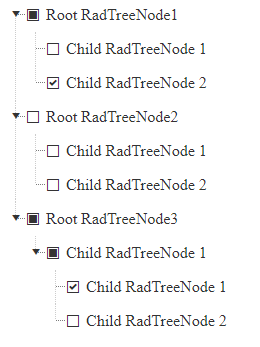
The Tri-State CheckBox mode of RadTreeView allows for Nodes' CheckBoxes (when enabled) to have an additional, third state - Indeterminate. A Node's CheckBox is in Indeterminate state if it has both Checked and Unchecked CheckBoxes of child Nodes.
When RadTreeView is in Tri-State CheckBox mode, a Node's CheckBox can be in either of the following states:
Checked - CheckBoxes of all child Nodes are Checked.
Unchecked - CheckBoxes of all child Nodes are Unchecked.
Indeterminate - there are Checked and Unchecked child Nodes' CheckBoxes.
A CheckBox in Tri-State-enabled TreeView goes through its states in the following order:
Checked -> Unchecked
Unchecked -> Checked
Indeterminate -> Checked
The Tri-State CheckBox mode of RadTreeView is enabled by setting the TriStateCheckBoxes property of the control to True. A prerequisite for this mode to work is to have enabled also CheckBoxes for Nodes.
An addition to the Tri-State CheckBox mode of RadTreeView is the "Check Child Nodes" functionality. When the CheckChildNodes property of RadTreeView is set to True and if:
A parent Node's CheckBox is checked then all child Nodes' CheckBoxes are also checked.
A parent Node's CheckBox is unchecked then all child Node's CheckBoxes are also unchecked.
The Indeterminate state of a Node is not persisted. That is if a Node's CheckBox is in Indeterminatestate and is unchecked, it can no longer return in the same Indeterminate state.
Tri-State CheckBoxes are actually rendered as <span> elements with predefined CSS styles. They are not styled by the RadFormDectorator control. For more information, please read the Tri-State client-side specifics topic.
Example 1: Conigure a Tri state Checkbox TreeView
<telerik:RadTreeView ID="RadTreeView1" runat="server" Skin="Default" RenderMode="Lightweight"
CheckBoxes="True" TriStateCheckBoxes="true">
<Nodes>
<telerik:RadTreeNode Text="Root RadTreeNode1" Checked="true">
<Nodes>
<telerik:RadTreeNode Text="Child RadTreeNode 1"></telerik:RadTreeNode>
<telerik:RadTreeNode Text="Child RadTreeNode 2" Checked="true"></telerik:RadTreeNode>
</Nodes>
</telerik:RadTreeNode>
<telerik:RadTreeNode Text="Root RadTreeNode2">
<Nodes>
<telerik:RadTreeNode Text="Child RadTreeNode 1"></telerik:RadTreeNode>
<telerik:RadTreeNode Text="Child RadTreeNode 2"></telerik:RadTreeNode>
</Nodes>
</telerik:RadTreeNode>
<telerik:RadTreeNode Text="Root RadTreeNode3">
<Nodes>
<telerik:RadTreeNode Text="Child RadTreeNode 1">
<Nodes>
<telerik:RadTreeNode Text="Child RadTreeNode 1" Checked="true"></telerik:RadTreeNode>
<telerik:RadTreeNode Text="Child RadTreeNode 2"></telerik:RadTreeNode>
</Nodes>
</telerik:RadTreeNode>
</Nodes>
</telerik:RadTreeNode>
</Nodes>
</telerik:RadTreeView>