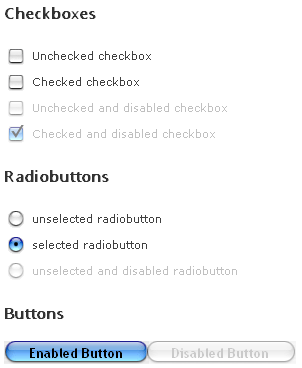WebForms FormDecorator Overview
RadFormDecorator is part of Telerik® UI for ASP.NET AJAX Suite that enables CSS skinning of:
Buttons
CheckBoxes
Fieldset (including legend tags)
GridFormDetailsViews
H4,H5,H6
Label
RadioButtons
Scrollbars
Textarea
Textbox
SELECT (dropdowns and listboxes)
elements, without generating any additional Html - hidden inputs, divs, etc. Thus it integrates seamlessly into the page and doesn't require any changes to the existing page's layout.
The FormDecorator is part of Telerik UI for ASP.NET AJAX, a
professional grade UI library with 120+ components for building modern and feature-rich applications. To try it out sign up for a free 30-day trial.
Key features
Here are the main features of the control:
Hover/Out states for the buttons using pure CSS
Caching of images for IE6 (smoother user experience)
CSS for disabled radiobuttons, checkboxes and buttons
Various CSS look & feel improvements
Right to left support
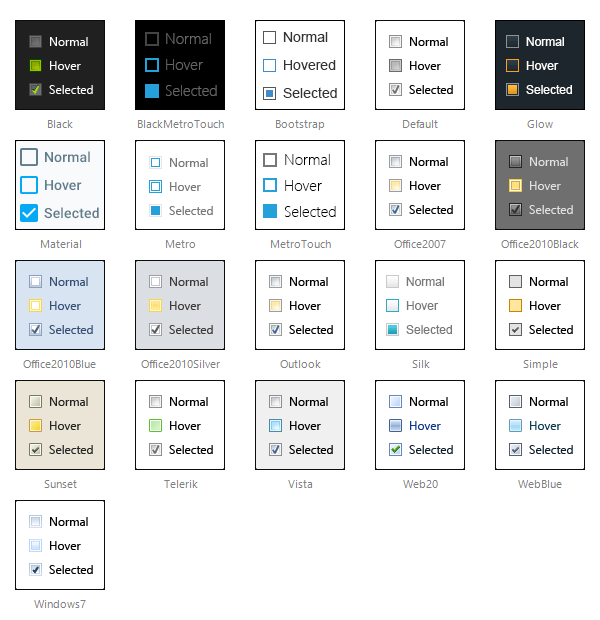
To decorate the form elements on a webpage:
-
Register Telerik.Web.UI namespace tagprefix:
ASP.NET
<%@ Register TagPrefix="telerik" Namespace="Telerik.Web.UI" Assembly="Telerik.Web.UI" %> -
Add the RadFormDecorator server tag on the webpage:
ASP.NET
<telerik:RadFormdecorator id="FormDecorator1" runat="server" DecoratedControls="all" Skin="Web20"></telerik:RadFormdecorator>
Values of the DecoratedControls property are:
All
Buttons
CheckBoxes
Default
Fieldset
H4H5H6
Label
None
RadioButtons
Select
Scrollbars
Textarea
Textbox
The Default value enables the decoration of the following elements: Buttons, CheckBoxes, RadioButtons and Scrollbars.
The ControlsToSkip property allows you to exclude certain controls from decoration set with the DecoratedControls property. For example: DecoratedControls="All" ControlsToSkip="H4H5H6".