TFS Project Item Options
Test Studio provides built-in integration with TFS source control.
In order to maintain the source controlled project, there are 5 Source Control specific options when you right click on a project item, which is connected to TFS, and hover over Source Control.
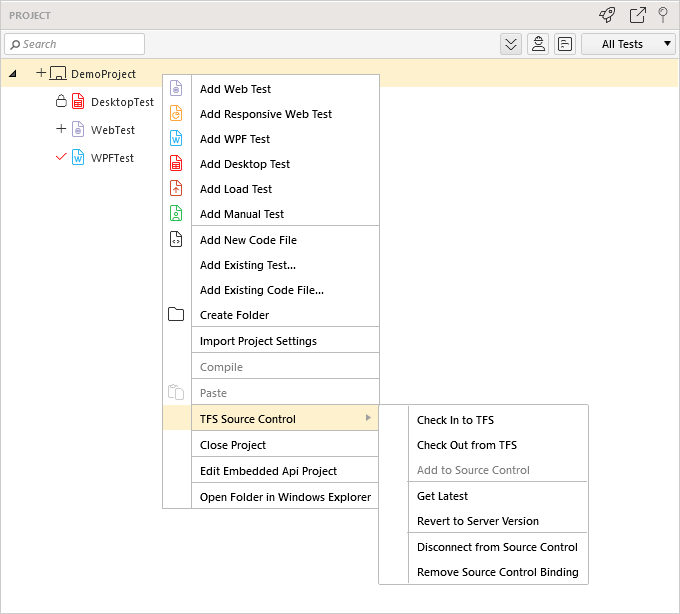
- Check In to Source Control - check-in the selected project item.
- Check Out from Source Control - check-out the selected project item.
- Get Latest - obtain the current copy of the selected project item from Source Control.
- Revert to Server Version - undo changes made to the selected project item since check-out. If applied to Settings.aiis file the project will be reloaded.
- Disconnect from Source Control - disconnects the selected item from Source Control.