Scheduling Results
The results generated from a scheduled or remote test list execution, similar to local test list execution, are stored on project level and displayed in the Results tab in Test Studio. The difference is that these are stored in the database maintained from the Test Studio Storage Service.
Due to this specific there are few options in the Results tab available, only if the Scheduling setup is configured for a project.
Publish To Server
This options allows you to populate any result from a local test list run to the Storage Service database. That way you will be able to see this result also in the Executive Dashboard. Choose any local test list run result and click the Publish To Server button.

If the run result is already populated in the storage database, there is a prompt message to confirm whether you need to republish this.
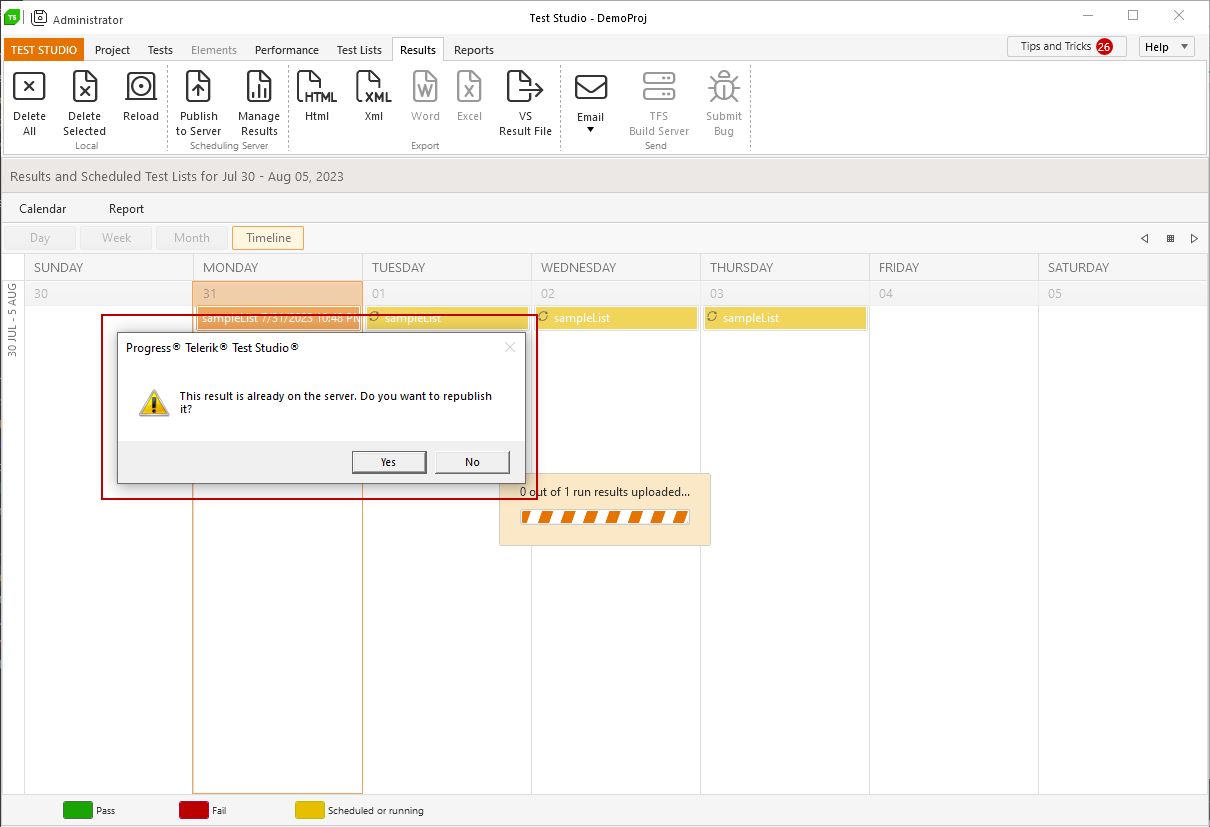
Tip
You can select multiple consecutive results using clicks + the Shift key, or any multiple results using the Ctrl key + clicks, and publish these to the Storage Server.
Manage Results
The Manage Results view provides a list of all scheduled and remote test list runs executed through the Scheduling server, for all different projects connected to the Scheduler. The details listed for each entry are the test list name, the end and start date and time and the project name. The local results uploaded to the database are also in this list.
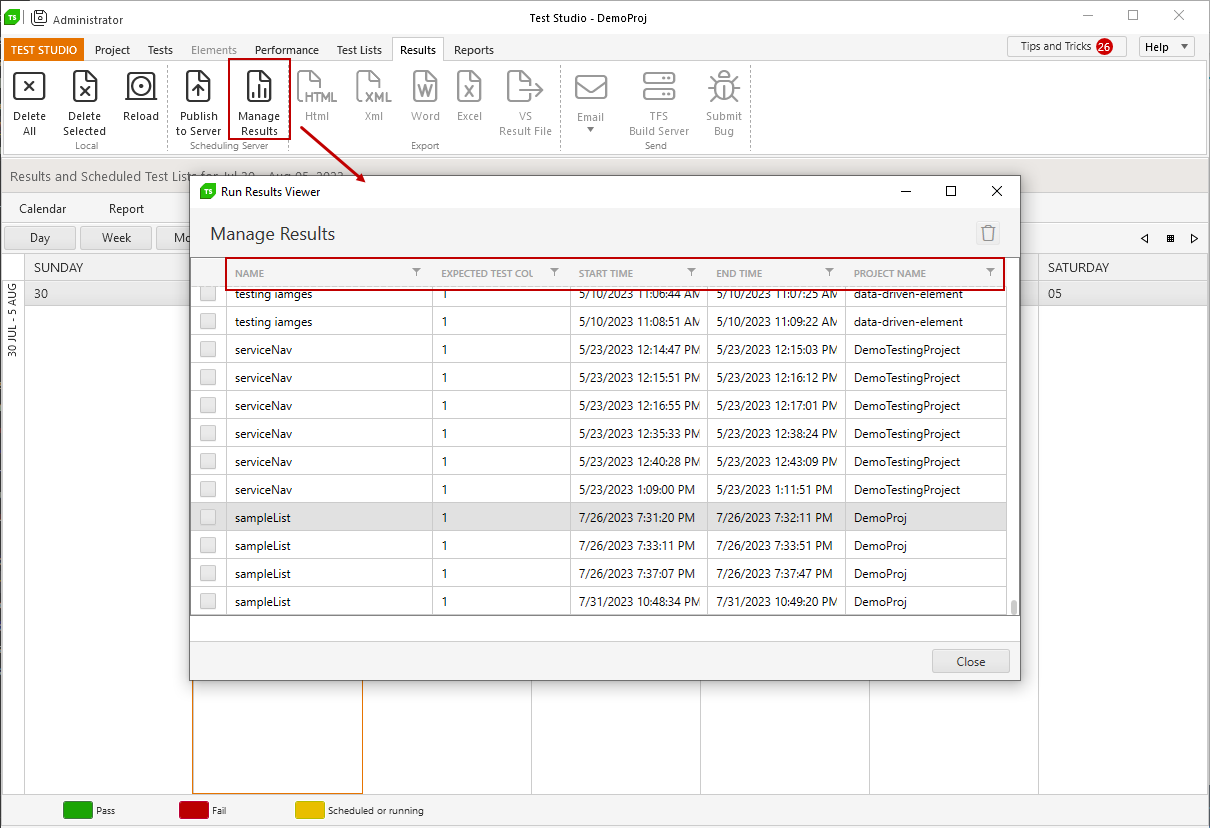
From this list you can delete any test list run and this will delete the result file from the storage database. If this is a local run, which result was published to the storage, the local stored result remains in the Results project sub-folder and, thus, in the Results tab in Test Studio project.
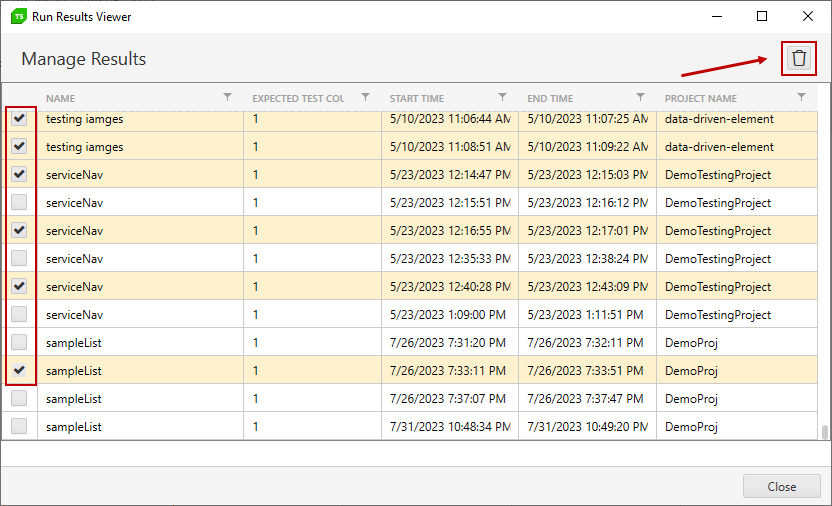
Tip
In this list you can select multiple consecutive results using clicks + the Shift key, or any multiple results using the Ctrl key + clicks, and delete these from the Storage Server.
Executive Dashboard
The Executive Dashboard is a tool, which allows anyone in the team to explore the results from the scheduled test list execution, even if they are not a real Test Studio user. The Dashboard is connected to the storage database and visualizes the results stored into it in the browser and on any device, which has access to it.