Browser Control Tab
Test Studio Advanced Recording Tools window lets you control the browser navigation during active recording session. Each browser navigation action performed through the Browser Control tab gets recorded as a step in the test and allows you to continue recording element steps into the newly loaded page.
Check the browser navigation options below.
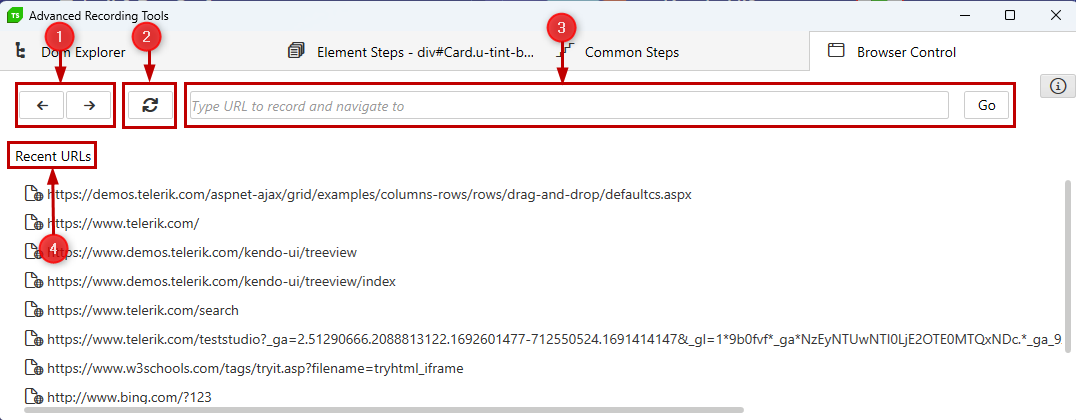
Navigate backwards and forward in the active browser.
-
Refresh the current page in your active browser.
Note That might clear any unsaved data or selections.
Type a specific URL, which you want to navigate to and continue recording steps, click Go to load the URL.
You can choose a URL from the list of recently used URLs to navigate to.