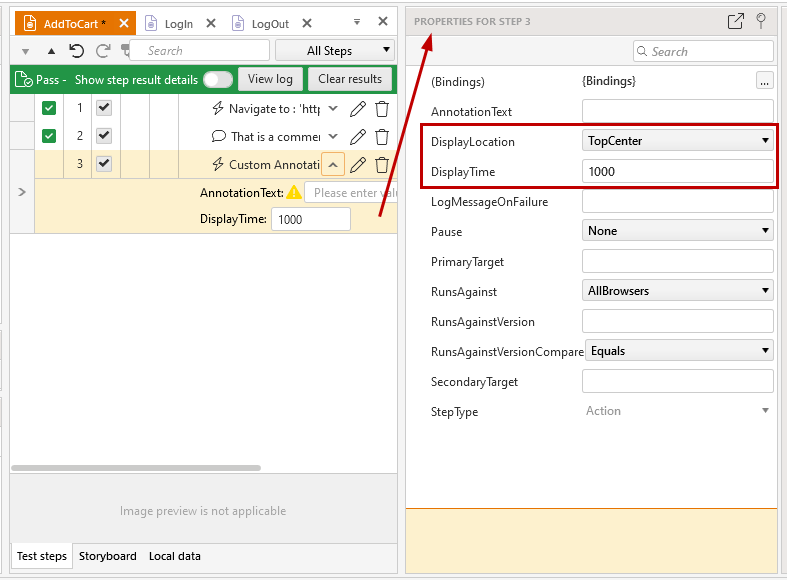Custom Annotation
The Custom Annotation step allows you to insert some text that displays in the browser during a Quick Execution run. You can use this to communicate with the test reviewer, or if you want to point out some information to the developer.
This article demonstrates how to add this type of step into the test.
Choose the Custom Annotation option from the Step Builder and click on the Add Step button in the lower right corner of the pane.
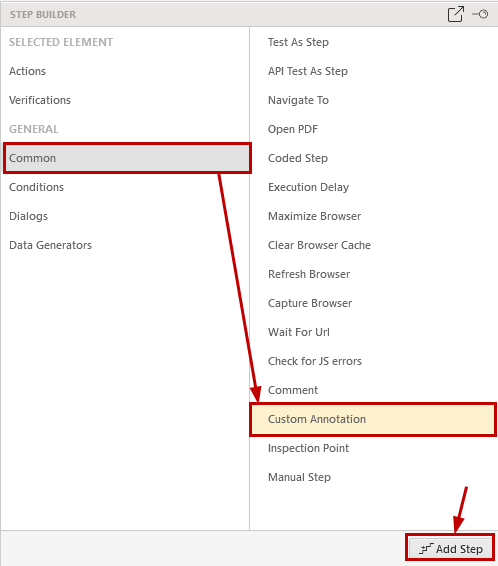
Note
Custom Annotation step displays the inserted text only when running the test with enabled annotations.
Other useful properties of the step are:
- DisplayLocation - choose where the annotation displays relative to the browser/app window.
- DisplayTime - the amount of time (in milliseconds) for which the annotation is on screen.