Coded Step
The Coded Step feature allows you to insert a coded function in the automation test. It directly opens the code editor and lets you input custom coded solution.
This article demonstrates how to add this type of step into the test.
Choose the Coded Step option from the Step Builder and click on the Add Step button in the lower right corner of the pane.
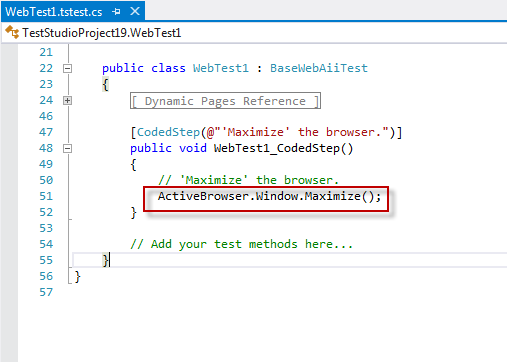
The coded step requires additional adjustments. The details for these can be found in the following articles: