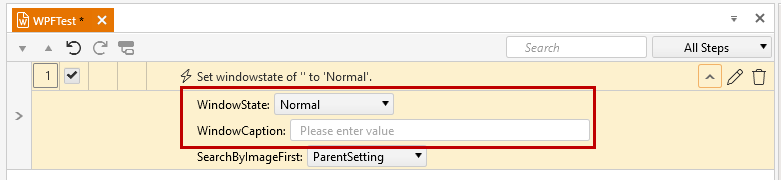Change Window State
The Change Window State feature allows you to change the state of the WPF application window in test run-time. This article demonstrates how to add this type of step into the test.
Choose the Change Window State option from the Step Builder and click on the Add Step button in the lower right corner of the pane.
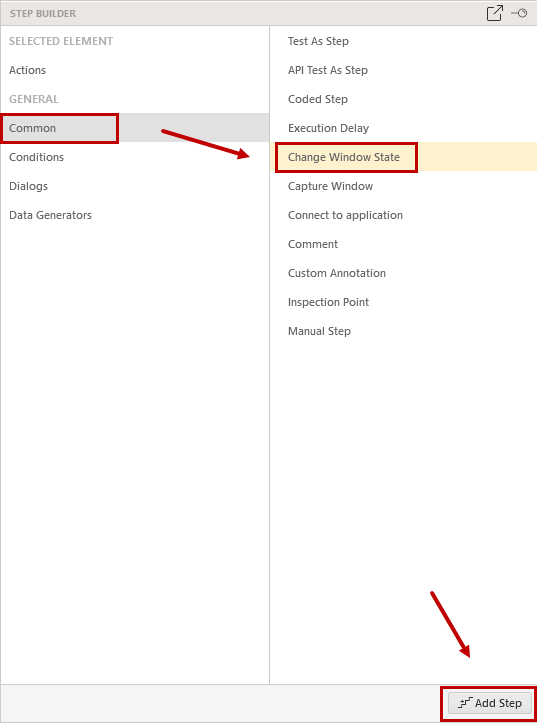
The WindowState property of the step allows to change this to one of the following options:
- Normal
- Minimized
- Maximized
- Closed
The WindowCaption property defines the window which state gets changed and is a mandatory field.