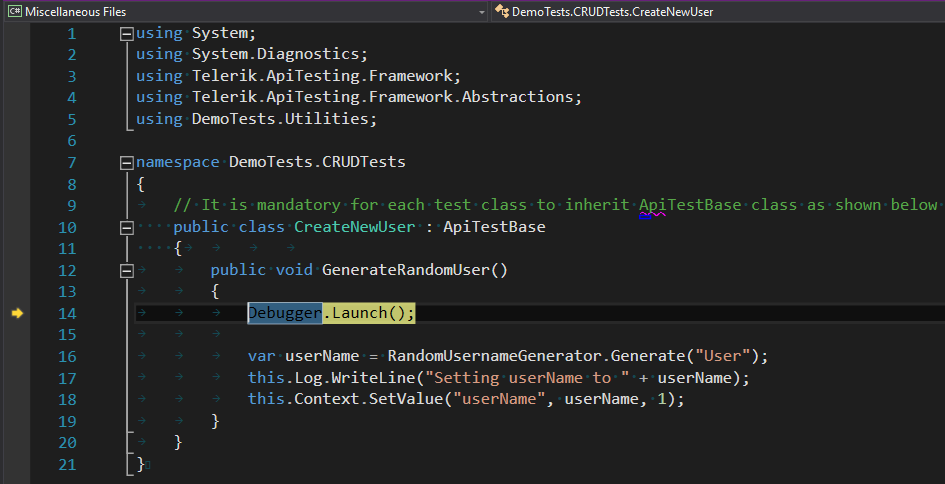Debug Project
When a test project is compiled, Progress® Test Studio® for APIs generates a .pdb file along with the compiled .dll in order to allow you to debug your project.
To launch the debugger in Visual studio, you can add a Debugger.Launch() statement in the code that you wish to debug. (You wll need a using System.Diagnostics statement too.)
`Debugger.Launch();
`Debugger.Launch()`
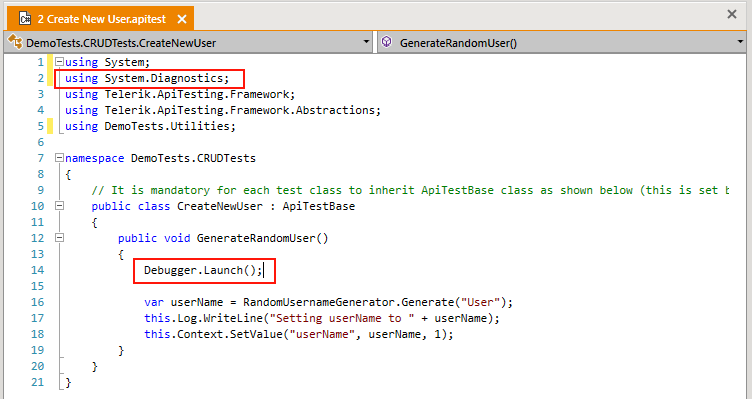
Once you have added your Debugger.Launch() statement, run your test project. You will be prompted to approve the degugger launch. Click on "Yes, debug Telerik.ApiTesting.Runner.exe".
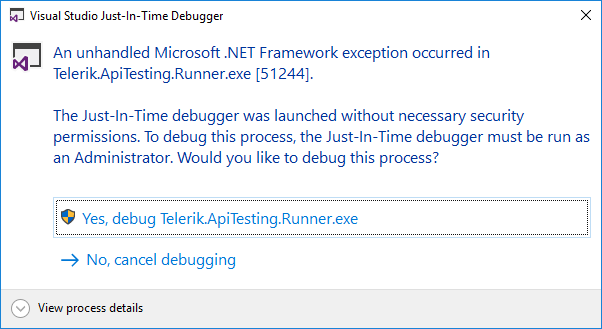
Next, select a Visual Studio instance.
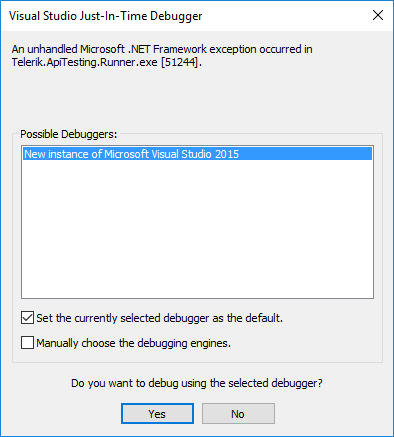
Finally, your code will be loaded in Visual Studio with the debugger, stooped at the Debugger.Launch() statement. You can keep debugging your project from that point on as an ordinary Visual Studio projet.