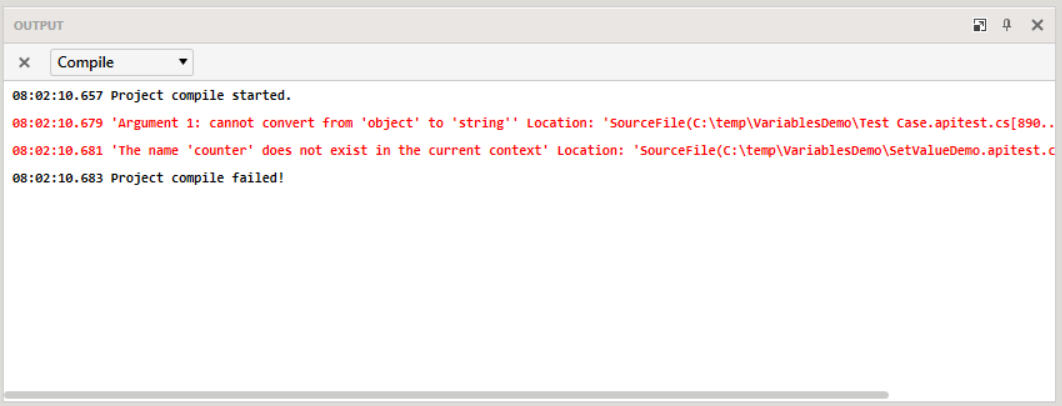Compile Project
If your project contains coded items, you can compile the full project by clicking on the Compile project button in the toolbar or by hitting 'F6' on the keyboard.
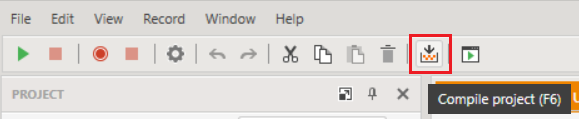
You can also compile the project by right-clicking on your project in the Project Explorer and selecting "Compile"
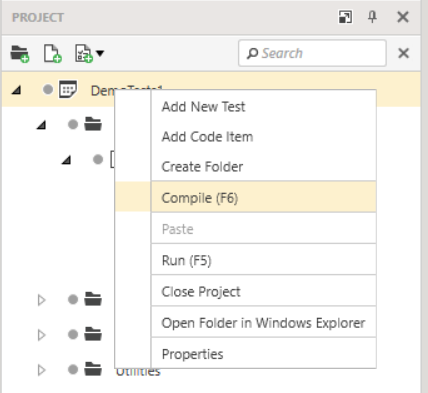
By compiling the test project you can identify compile-time errors, such as incorrect syntax, misspelled keywords, type mismatches, and incorrect method binding.
When you compile the test project Test Studio® for APIs builds the project dll in the bin folder of the project. Test Studio® for APIs will also generate a .pdb file so you can debug your project - see Debugging Your Project below.
The output of the compilation process is displayed in the Output Panel under the Compile option.