Troubleshooting an Invalid Kendo UI License
Environment
| Product | Progress® Kendo UI® for jQuery |
| Kendo Version | 2022.2.510 (R2 2022) and later |
Description
An invalid or missing Kendo UI for jQuery license triggers the following behavior on pages that contain any incorrectly licensed Kendo UI components:
-
A watermark will appear over select components.
- Example of a watermark in the
Light Theme: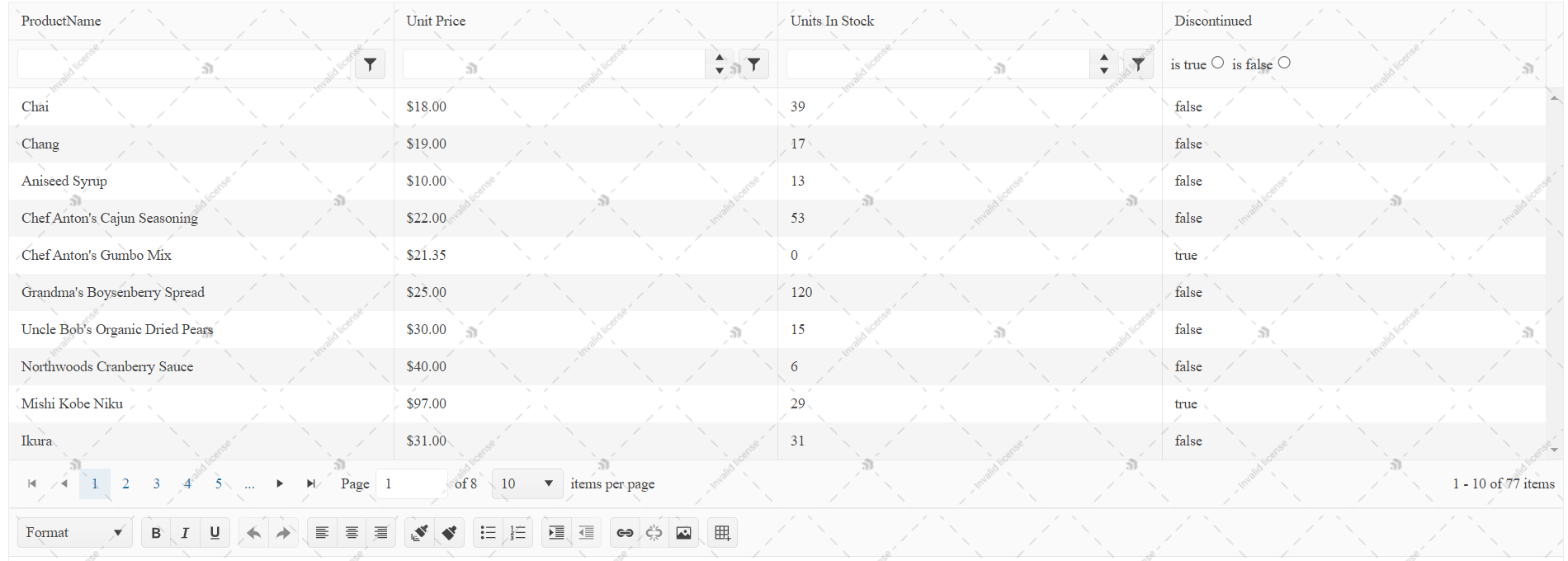
- Example of a watermark in the
Dark Theme: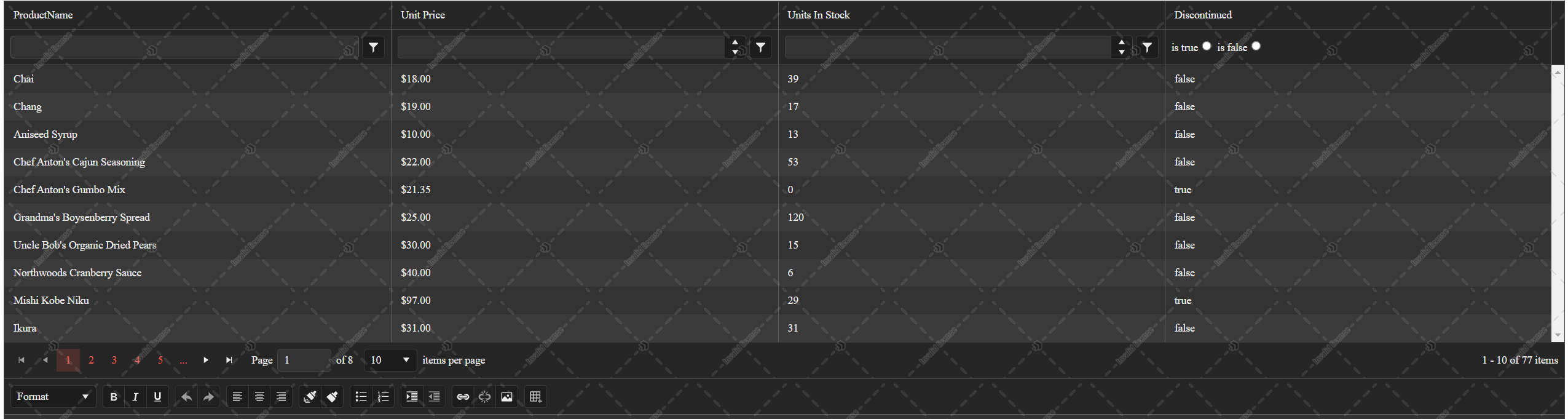
- Example of a watermark in the
-
A banner will appear on pages that use unlicensed Kendo UI for jQuery components.
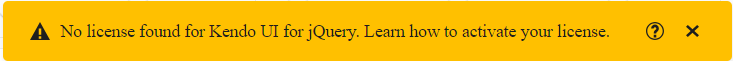
- Clicking the ? button of the banner will take you to the Kendo UI for jQuery licensing documentation.
- Clicking the X button of the banner will close the banner until the page is reloaded or a license is activated.
A warning message similar to the one below will be logged in the browser's console.
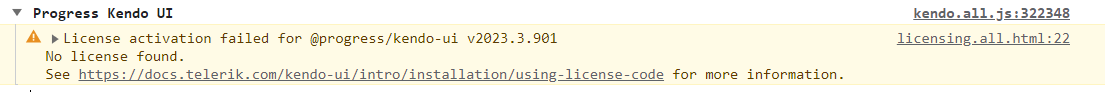
Cause
An invalid license can be caused by any of the following:
- Using an invalid or expired commercial license.
- Using an expired trial license.
- Not adding your Kendo UI for jQuery license file into the application.
Solution
- Verify that you use Kendo UI for jQuery versions that have been released during the validity period of your license.
- Generate and add your personal license file to the application.
- Make sure that the script license is present in your project.
- Make sure that the references to the license file are correct.
If you still experience issues related to the license key, contact us through the available support channels.