Kendo UI for jQuery LinearGauge Overview
The LinearGauge represents values on a linear scale.
All graphics render on the client by using the Scalable Vector Graphics (SVG) format.
The LinearGauge is part of Kendo UI for jQuery, a professional grade UI library with 110+ components for building modern and feature-rich applications. To try it out sign up for a free 30-day trial.
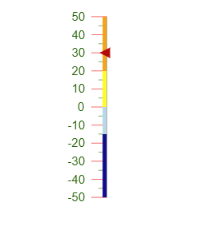
Functionality and Features
- Scale options—The LinearGauge provides an option to customize the scale appearance, by setting labels, ticks, background color, etc.
- Multiple pointers—You can render multiple pointers and highlight multiple values.