Kendo UI for jQuery Breadcrumb Overview
The Breadcrumb is an intuitive UI component that allows navigation within a folder structure or web page. It provides an easy way to navigate backwards by one or multiple steps.
The Breadcrumb is part of Kendo UI for jQuery, a professional grade UI library with 110+ components for building modern and feature-rich applications. To try it out sign up for a free 30-day trial.
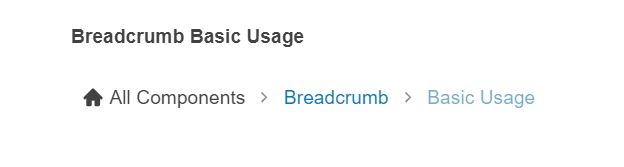
Functionality and Features
- Icons—The Breadcrumb allows you to configure the icons of the items and the delimiters.
- Items—You can set specific attributes to the Breadcrumb items.
- Editing—You can edit the path set through the Breadcrumb component.
- Navigation—The Breadcrumb allows automatic navigation to its items.
- Overflowing—When the width of the Breadcrumb is insufficient to display the entire path, the component will show only the items that fit the available space.
- Accessibility—The Breadcrumb is accessible by screen readers and provides WAI-ARIA, Section 508, WCAG 2.2, and keyboard support.