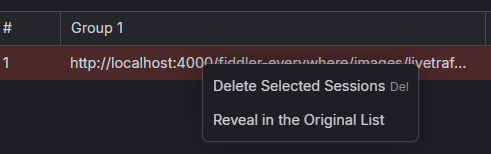Comparing Traffic
The Compare Sessions (BETA) feature is under active development and subject to additional changes and improvements in future releases.
Comparing Live Traffic Sessions
Fiddler Everywhere provides a comparing option for detailed differentiation of two or more captured sessions from the sessions grid.
Capture HTTP(S) traffic while using your preferred capturing mode.
Select two sessions that you want to compare.
Use the Compare option from the context menu. Note that the Compare option is active only when two sessions are selected.
-
Inspect both sessions in a new Compare Sessions (BETA) tab.
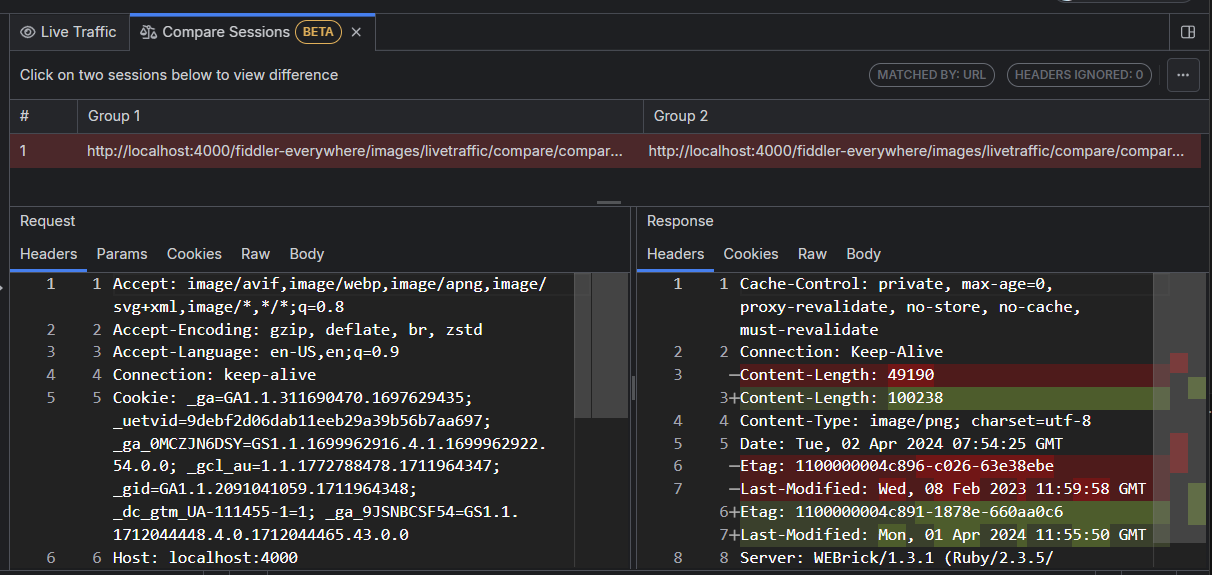
Fiddler Everywhere loads both sessions side-by-side, with the session with a lower ID to the left (named Group 1) and a higher ID to the right (named Group 2). The differences are highlighted in the session inspectors by a red background highlight for the removed content from the primary session and a green background highlight for newly added content in the secondary session. Additional sessions can be added to both groups, simultaneously comparing multiple sessions.
Adding Sessions to the Compare Groups
You can add and compare more sessions by adding them to the comparison groups.
Capture HTTP(S) traffic while using your preferred capturing mode.
Select one or more sessions that you want to compare.
-
Select the Add to compare group option from the context menu and select the compare group to add the session.
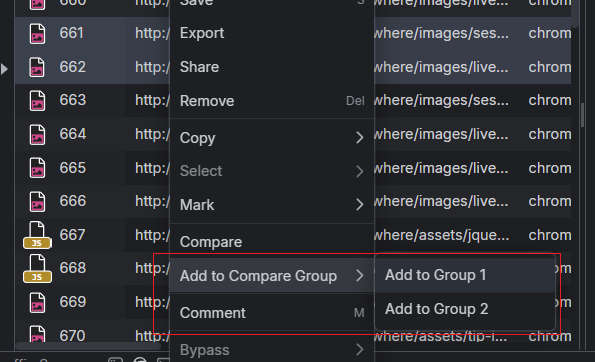
Comparing Saved Session Snapshots
With Fiddler Everywhere, you can compare previously saved sessions from the save Snapshots tree.
Select a saved entry from the save Snapshots tree you want to compare.
-
Select the Compare option from the context menu.
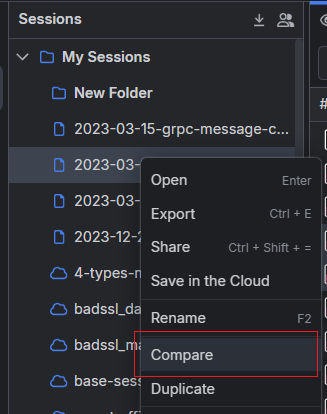
-
Specify the primary and the secondary sessions you want to compare. Optionally, choose a matching option.
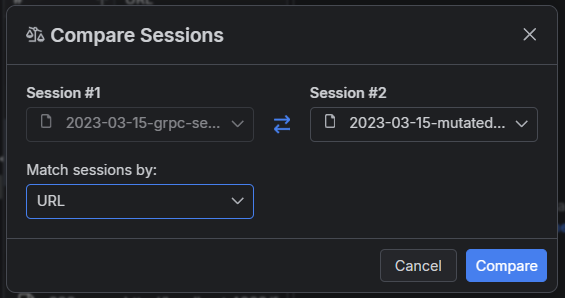
Inspect both sessions in a new Compare Sessions (BETA) tab.
Compare Sessions (BETA) Section
The Compare Sessions (BETA) section consists of a tab that loads a grid containing the sessions (or groups of sessions) and inspectors comparing the selected sessions' HTTP requests and responses. The section also has a toolbar that provides the comparing options and the ability to rearrange the tab user interface.
Comparing Options
The Compare Sessions (BETA) tab provides the following options to customize your comparing criteria.
-
Match sessions by—Highlights unmatched sessions with default criteria set to match by URL. The possible match options are as follows:
- URL match sessions with different URLs.
- Order match session by their order in their ID column. The ID is the Fiddler Everywhere unique identification for each captured session.
- Path match sessions with the same paths (but different hosts). This match ignores queries and fragments.
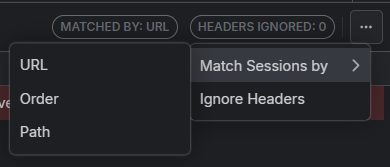
-
Ignore Headers—You can use the popup to create an ignore list of specific requests and response headers from the matching.
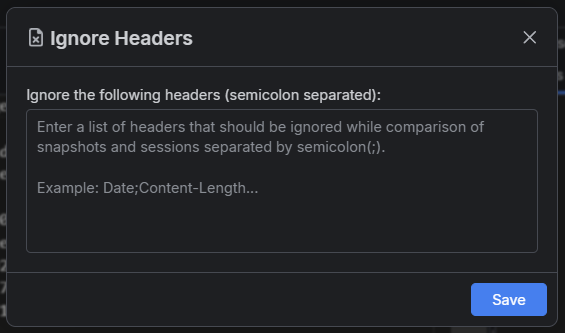
Context Menu
You can manage all sessions added in the Compare Sessions (BETA) tab through the context menu.
Delete Selected Sessions—Removes the selected sessions from the compare group.
Reveal in the Original List—Focuses the selected session in its original location (for example, the Live Traffic grid or the opened Snapshots tree tab).