Key features
RadTabView control exposes the following properties:
-
Items(ObservableItemCollection
) - Header (Telerik.XamarinForms.Primitives.TabViewHeader): Modify the header appearance.
- HeaderPosition(Telerik.XamarinForms.Primitives.TabViewHeaderPosition). Defnes the tabview header position. You can choose between two options top and bottom. The default header position is top.
- SelectedItem(object):
- IsContentPreserved: This property could be used to preserve the tabs content when switching them. In this way the visual state of the components inside each tab wouldn't be reset. When IsContentPreserved is set to True, the tabview does not unload/reload the tabs' content. By default the property is False.
Swiping inside the TabView content
RadTabView allows you to swipe inside the content in order to change the selected item. This is the default behavior of the control.
If you want to prevent this feature you will need to set the IsContentSwipingEnabled bool property to False. The default value of the IsContentSwipingEnabled property is True.
IsContentSwipingAnimationEnabled(bool) property specifies whether a swipe inside the content will change the selected item with animation. The default value is false.
Here is how the swiping inside the content looks:
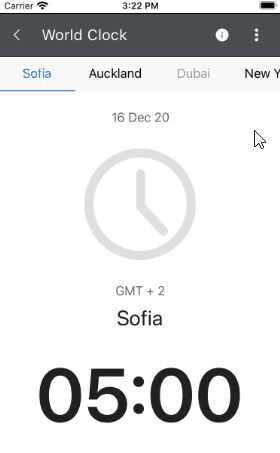
IsContentSwipingEnabled and IsContentSwipeAnimationEnabled are part of the TabView features set from R1 2021 Release. IsContentPreserved property is part of the TabView features set from R2 2019 Service Pack.
TabView Selection
Changing the selection will highlight the corresponding item and show its content under the tab strip area.
The RadTabView control exposes a few useful properties which can help you work with the items selection.
- SelectedItem property is used to set up the selection.
TabViewItem can be selected by setting its IsSelected property to true.
If the item assigned to the SelectedItem property is not added in the Items collection the control, the selection will be lost.
Example
The snippet below shows how to set the selection manually.
RadTabView tabView = new RadTabView();
tabView.Items.Add(new Telerik.XamarinForms.Primitives.TabViewItem() { HeaderText = "Home" });
tabView.Items.Add(new Telerik.XamarinForms.Primitives.TabViewItem() { HeaderText = "Folder" });
tabView.Items.Add(new Telerik.XamarinForms.Primitives.TabViewItem() { HeaderText = "View" });
tabView.SelectedItem = tabView.Items[1];
This is the result:
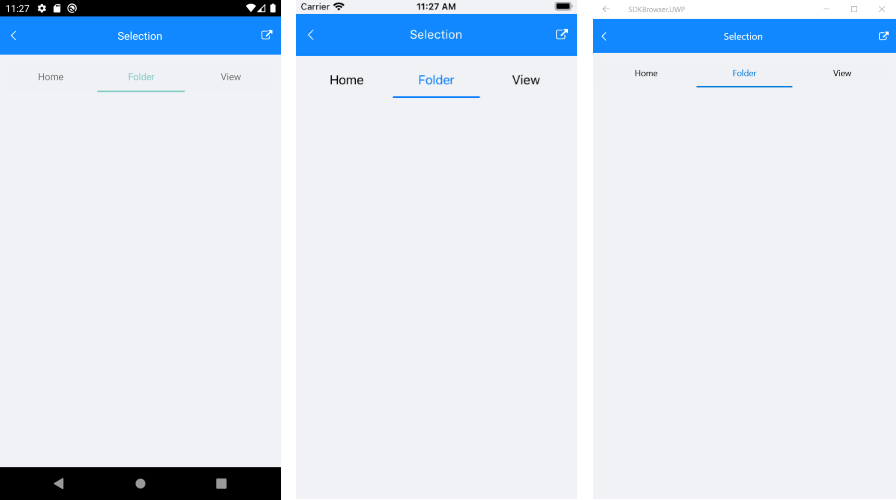
A sample Selection example can be found in the TabView/Features folder of the SDK Samples Browser application.
Customizing the Selected Item
In order to customize the appearance of the selected item, you can modify the control template of the TabViewHeaderItem. More about this check the TabViewHeader Custom Template.