Source Exception Handling
In certain cases RadPdfViewer will not be able to load the passed Pdf document - it can be due to invalid stream/inaccessible URL or some invalid data in the document itself. RadPdfViewer provides a way to catch these cases through its SourceException event. In addition, you could show a user-friendly message to the users through SourceExceptionTemplate.
Check the example below which shows how to use the RadPdfViewer API for handling source exceptions.
First, define RadPdfViewer control and apply a SourceExceptionTemplate. The snippet below demonstrates a sample template with only one Label which holds the message.
<telerikPdfViewer:RadPdfViewer x:Name="pdfViewer" SourceException="PdfViewerSourceException">
<telerikPdfViewer:RadPdfViewer.SourceExceptionTemplate>
<DataTemplate>
<Label Text="Sorry, something with loading the pdf document went wrong."
TextColor="#404040"
HorizontalTextAlignment="Center"
VerticalTextAlignment="Center"
LineBreakMode="WordWrap" />
</DataTemplate>
</telerikPdfViewer:RadPdfViewer.SourceExceptionTemplate>
</telerikPdfViewer:RadPdfViewer>
Where the telerikPdfViewer namespace is the following:
xmlns:telerikPdfViewer="clr-namespace:Telerik.XamarinForms.PdfViewer;assembly=Telerik.XamarinForms.PdfViewer"
And here is the SourceException event handler:
private void PdfViewerSourceException(object sender, SourceExceptionEventArgs e)
{
var error = e.Exception.Message;
}
Check below how the defined SourceTemplateException looks:
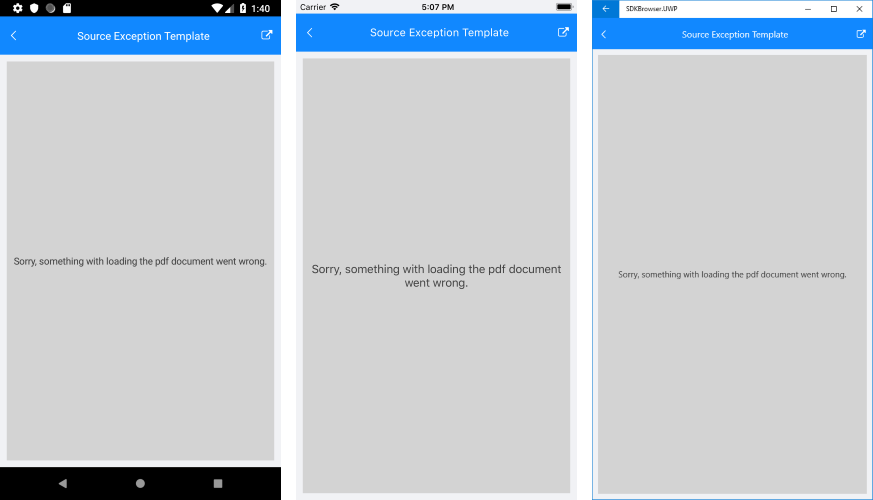
A sample SourceExceptionTemplate example can be found in the PdfViewer/Features folder of the SDK Samples Browser application.