Overview
Telerik Button for Xamarin is a button control that enhances the functionality of the standard Xamarin Forms Button by providing means for customizing its look & feel. UI customization is possible through the provided themes. Additionally, you can add borders, transparency, text alignment, backgrounds, and images.
If you are new to the Telerik Button for Xamarin control, see the Getting Started guide for more information on how to add the control to your application.
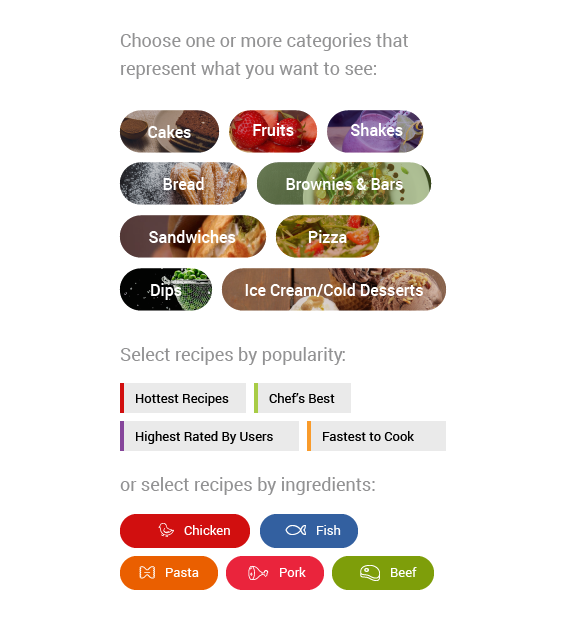
Key features
Content alignment options: With RadButton, you can easily control the horizontal and vertical positioning of its content. For more details, see the Key Features: Content Alignment section in RadButton's documentation.
Setting border thickness: RadButton provides a BorderThickness property, which you can use together with BorderColor. This combination allows you to apply various types of borders around your buttons. See Key Features: Border Thickness for more information.
Setting background image: You can customize RadButton's appearance by applying an image as a background. See Key Features: Background Image for details.
Creating circle button: You can create a circular button by adjusting the Width, Height and BorderRadius of RadButton. See the How To: Create Circle Button topic for more details.
Theming support: RadButton comes with built-in theming support that helps you achieve a look consistent with the other controls from the Telerik UI for Xamarin suite. For more information, see the Theme Overview article.