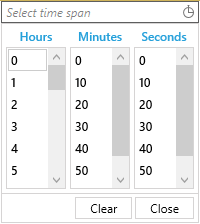Setting a Theme
This article will demonstrates how the user could easily apply one of the built-in themes to RadTimeSpanPicker.
RadTimeSpanPicker like all other WPF Telerik controls supports styling using Implicit Styles. Here you could find some more detailed information concerning Implicit Styles.
The first thing you need to do in order a theme to be applied correctly is to merge the following Xaml files:
Telerik.Windows.Controls.xaml
Telerik.Windows.Controls.Input.xaml
There are two apporaches that you could use in order to merge the files:
- The first one is directly from the theme assembly:
For example let's demonstrate how to apply Windows8 theme to RadTimeSpanPicker - please, notice that the Telerik.Windows.Themes.Windows8.dll should be added as well:
Figure 1: Adding the needed references
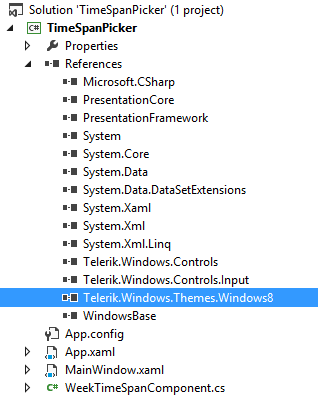
After that merge the xaml files in the App.xaml as shown in Example 1:
Example 1: Merging the .xaml files
<Application.Resources>
<ResourceDictionary>
<ResourceDictionary.MergedDictionaries>
<ResourceDictionary Source="/Telerik.Windows.Themes.Windows8;component/Themes/Telerik.Windows.Controls.xaml" />
<ResourceDictionary Source="/Telerik.Windows.Themes.Windows8;component/Themes/Telerik.Windows.Controls.Input.xaml" />
</ResourceDictionary.MergedDictionaries>
</ResourceDictionary>
</Application.Resources>
-
The second appraoch that you could use in order to apply the desired theme is to add references to the required assemblies from Binaries.NoXaml folder. For that purpose a folder named Themes needs to be created. That folder should contain the corresponding .xaml files from Themes.Implicit/../Windows8/../Themes/ folder located in the installation folder:
Figure 2: Copying the .xaml files
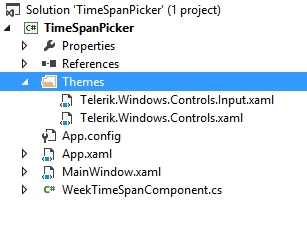
Example 2 shows how to merge the copied .xaml files.
Example 2: Merging the .xaml files
<Application.Resources> <ResourceDictionary> <ResourceDictionary.MergedDictionaries> <ResourceDictionary Source="Themes/Telerik.Windows.Controls.xaml" /> <ResourceDictionary Source="Themes/Telerik.Windows.Controls.Navigation.xaml" /> </ResourceDictionary.MergedDictionaries> </ResourceDictionary> </Application.Resources>
Either way you choose, the end result will be the following:
Figure 3: TimeSpanPicker with Windows8 theme applied