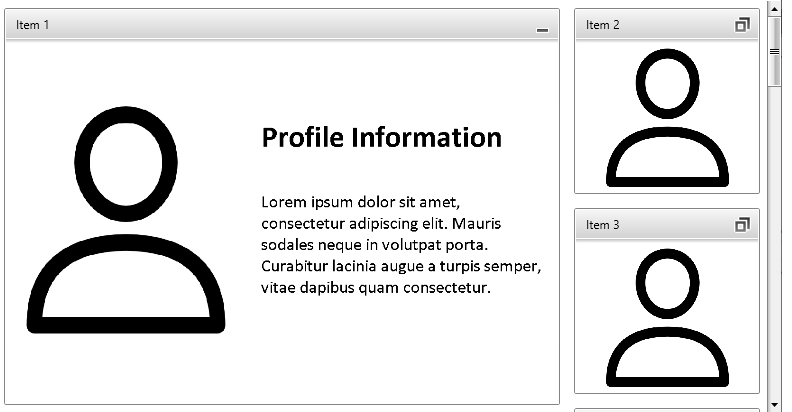Use RadFluidContentControl with MVVM
This article will show you a step-by-step tutorial on how to use RadFluidContentControl in RadTileView in a data binding scenario.
-
Create the model that will be used to describe each separate TileViewItem.
public class TileInfo : ViewModelBase { private ContentState _contentState; public string Header { get; set; } public Uri SmallImage { get; set; } public Uri Image { get; set; } public Uri LargeImage { get; set; } public ContentState ContentState { get { return this._contentState; } set { this._contentState= value; OnPropertyChanged("ContentState"); } } public TileInfo() { this.SmallImage = new Uri("Images/SmallImage.png", UriKind.Relative); this.Image = new Uri("Images/Image.png", UriKind.Relative); this.LargeImage = new Uri("Images/LargeImage.png", UriKind.Relative); } public static IList<object> GenerateItems() { var result = new ObservableCollection<object>(); foreach (var num in Enumerable.Range(1, 12)) { result.Add(new TileInfo() { Header = String.Format("Item {0}", num) }); } return result; } } public enum ContentState { SmallContent = 1, NormalContent = 0, LargeContent = 2 } -
The
RadTileViewandRadFluidContentControluse different enum types to describe the current state (small, normal, large). To sync these with theContentStatedefined in the custom model, you can useIValueConvertersand data bind the corresponding properties.A converter that converts from ContentState to TileViewItemState and back
public class TileStateConverter : IValueConverter { public object Convert(object value, Type targetType, object parameter, System.Globalization.CultureInfo culture) { var contentState = (ContentState)value; switch (contentState) { case ContentState.SmallContent: return TileViewItemState.Minimized; case ContentState.NormalContent: return TileViewItemState.Restored; case ContentState.LargeContent: return TileViewItemState.Maximized; default: return TileViewItemState.Restored; } } public object ConvertBack(object value, Type targetType, object parameter, System.Globalization.CultureInfo culture) { var tileState = (TileViewItemState)value; switch (tileState) { case TileViewItemState.Minimized: return ContentState.SmallContent; case TileViewItemState.Restored: return ContentState.NormalContent; case TileViewItemState.Maximized: return ContentState.LargeContent; default: return ContentState.NormalContent; } } }A converter that converts from ContentState to FluidContentControlState and back
public class FluidContentStateConverter : IValueConverter { public object Convert(object value, Type targetType, object parameter, System.Globalization.CultureInfo culture) { var contentState = (ContentState)value; switch (contentState) { case ContentState.SmallContent: return FluidContentControlState.Small; case ContentState.NormalContent: return FluidContentControlState.Normal; case ContentState.LargeContent: return FluidContentControlState.Large; default: return FluidContentControlState.Normal; } } public object ConvertBack(object value, Type targetType, object parameter, System.Globalization.CultureInfo culture) { var fluidState = (FluidContentControlState)value; switch (fluidState) { case FluidContentControlState.Small: return ContentState.SmallContent; case FluidContentControlState.Normal: return ContentState.NormalContent; case FluidContentControlState.Large: return ContentState.LargeContent; default: return ContentState.NormalContent; } } } -
To display the information based on the custom model, define
ItemTemplate(for the headers of the items) andContentTemplate(for the content). The state of the model can be bound to the state of the TileViewItems, by using theItemContainerStyleproperty. The following code shows how to define the templates, the style and the converters, along with the RadTileView setup.<UserControl.Resources> <local:FluidContentStateConverter x:Key="fluidContentStateConverter" /> <local:TileStateConverter x:Key="tileStateConverter" /> <DataTemplate x:Key="ItemTemplate"> <TextBlock Text="{Binding Header}" /> </DataTemplate> <DataTemplate x:Key="ContentTemplate"> <telerik:RadFluidContentControl ContentChangeMode="Manual" State="{Binding ContentState, Converter={StaticResource fluidContentStateConverter}}"> <telerik:RadFluidContentControl.SmallContent> <Image Source="{Binding SmallImage}" /> </telerik:RadFluidContentControl.SmallContent> <telerik:RadFluidContentControl.Content> <Image Source="{Binding Image}" /> </telerik:RadFluidContentControl.Content> <telerik:RadFluidContentControl.LargeContent> <Image Source="{Binding LargeImage}" /> </telerik:RadFluidContentControl.LargeContent> </telerik:RadFluidContentControl> </DataTemplate> <Style TargetType="telerik:RadTileViewItem" x:Key="ItemContainerStyle"> <Setter Property="TileState" Value="{Binding ContentState, Mode=TwoWay, Converter={StaticResource tileStateConverter}}" /> </Style> </UserControl.Resources> <Grid> <telerik:RadTileView x:Name="radTileView" ContentTemplate="{StaticResource ContentTemplate}" ItemContainerStyle="{StaticResource ItemContainerStyle}" ItemTemplate="{StaticResource ItemTemplate}" MinimizedColumnWidth="200" MinimizedItemsPosition="Right" MinimizedRowHeight="200" /> </Grid> -
To populate the TileView with data, set its
ItemsSourceproperty.public partial class TileViewContainer : UserControl { public TileViewContainer() { InitializeComponent(); this.radTileView.ItemsSource = TileInfo.GenerateItems(); } }