Visual Structure
This article describes all the visual elements and terms used in RadStepProgressBar control.
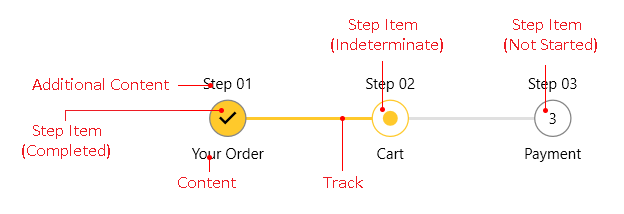
Step Item: Represents the steps (RadStepProgressBarItem) in the control. The steps are clickable which changes their states. The available states are Not Started, Indeterminate and Completed.
Content: Displays the element (text or other UI) positioned under the Step Item.
Additional Content: Displays an additional element (text or other UI) positioned above the Step Item.
Track: The line drawn between the steps. Selecting the next step will animate color change in the line.