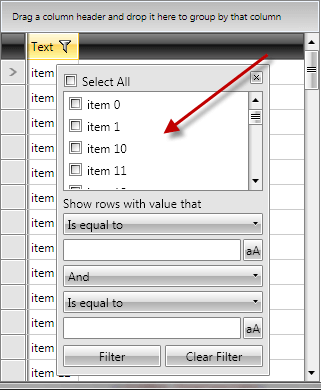Filter goes outside the window
PROBLEM
The filtering control goes out of the window boundaries when there is not enough space for it. Here is an example:
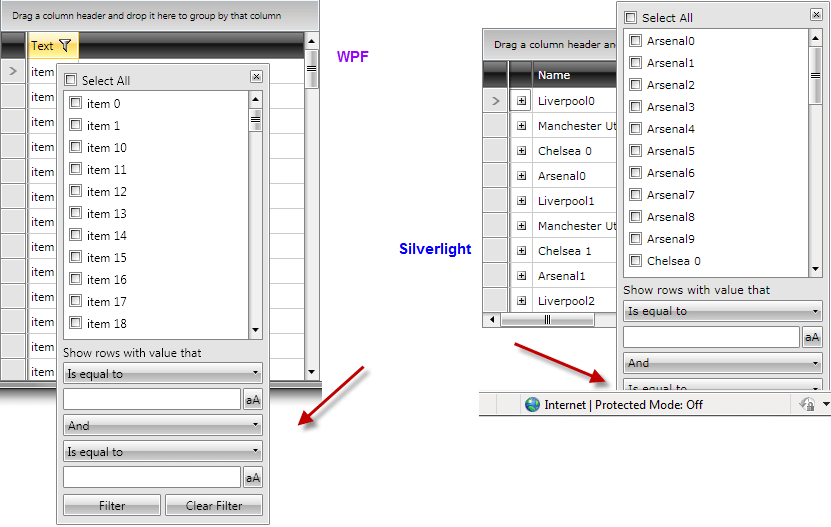
SOLUTION
You have two options here:
- You can shorten the filtering control by either removing the distinct values listbox (top part) or the field filter controls (bottom part). The two boolean properties that controls these behaviors are: ShowDistinctFilters and ShowFieldFilters
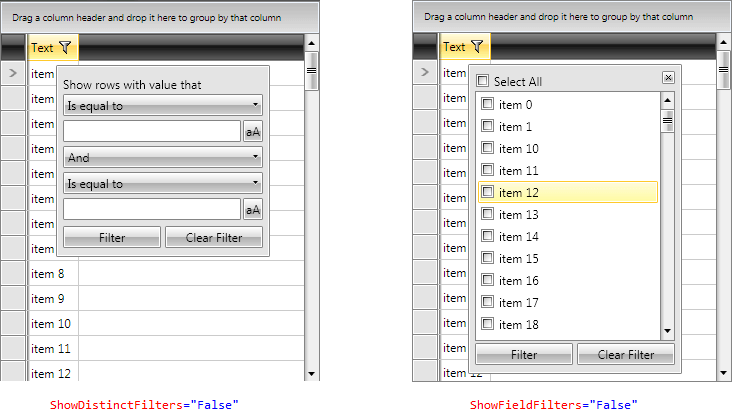
- Or you can customize the ControlTemplate of the FilteringControl to reduce the height of the distinct values ListBox. See how to extract the default ControlTemplate of a Telerik control in the Editing Control Templates article. After the template is copied into your project, find the PART_DistinctValuesList ListBox and set its MaxHeight property to a smaller value, e.g.
MaxHeight="100".