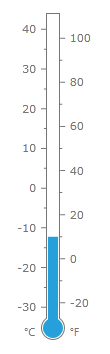Create Thermometer
In this tutorial we will show how the thermometer like gauge can be created using RadGauge control.
This example is made with the Windows8 theme. You can take a look at the Setting a Theme help article to see how to set different theme than the default one.
To create thermometer we will use RadVerticalLinearGauge with 2 scales: one for Celsius and one for Fahrenheit scale. We will start Celsius scale at -30 degree and end it at the 40 degree. Degrees in the Fahrenheit scale correspond to the degrees in the Celsius scale by following formula:
Fahrenheit Degree = (Celsius Degree * 9) / 5 - 32
To get Fahrenheit scale show correspondent temperature we should start it at the -22 degree and end it at the 104 degree. To force Fahrenheit scale show "fine" labels like 20, 40, 60 we will shift start and end tick marks of this scale.
At the beginning we should add simple linear gauge with single scale. Since we would like to show Celsius labels at the left of scale bar and Fahrenheit labels at the right we'll add a TextBlock as custom item.
Example 1: Define the Celsius VerticalLinearScale
<telerik:RadVerticalLinearGauge Width="24" Height="327" telerik:StyleManager.Theme="Windows8">
<telerik:VerticalLinearScale Name="linearScaleC"
Min="-30"
Max="40"
RelativeY="0.05"
RelativeHeight="0.85"
StartWidth="1"
EndWidth="1"
MajorTicks="7"
MajorTickRelativeWidth="0.2"
MajorTickRelativeHeight="0.003"
MajorTickLocation="OverOutside"
MiddleTicks="2"
MiddleTickRelativeWidth="0.12"
MiddleTickRelativeHeight="0.003"
MiddleTickOffset="0.12"
MiddleTickLocation="OverOutside"
MinorTicks="1"
LabelOffset="0.2"
LabelLocation="Outside"
Fill="Transparent"
Stroke="Transparent"
IsInteractive="True">
<telerik:VerticalLinearScale.CustomItems>
<TextBlock telerik:ScaleObject.RelativeX="-0.7"
telerik:ScaleObject.RelativeY="0.95"
Text="°C" />
</telerik:VerticalLinearScale.CustomItems>
</telerik:VerticalLinearScale>
</telerik:RadVerticalLinearGauge>
We'll need a unified look for our Celsius and Fahrenheit labels and scales:
Example 2: Setting the Celsius and Fahrenheit labels and scales
<telerik:Windows8Colors x:Key="Windows8Colors" />
<SolidColorBrush x:Key="AccentBrush" Color="{Binding Source={StaticResource Windows8Colors}, Path=Palette.AccentColor}" />
<SolidColorBrush x:Key="StrongBrush" Color="{Binding Source={StaticResource Windows8Colors}, Path=Palette.StrongColor}" />
<Style x:Key="CustomLabel" TargetType="TextBlock">
<Setter Property="FontSize" Value="11" />
<Setter Property="FontFamily" Value="Segoe UI" />
<Setter Property="Foreground" Value="{StaticResource StrongBrush}" />
</Style>
<Style x:Key="CustomScale" TargetType="telerik:VerticalLinearScale">
<Setter Property="Fill" Value="Transparent" />
<Setter Property="Stroke" Value="Transparent" />
</Style>
We'll add two Custom Items (for the thermometer bulb) that should give our gauge a look of thermometer:
Example 3: Setting the CustomItems property
<telerik:VerticalLinearScale.CustomItems>
<Path Data="M5.5,-276.2 L18.5,-276.2 L18.5,25.51 L18.88,25.78 C21.68,27.88 23.5,31.23 23.5,35 C23.5,41.35 18.35,46.5 12,46.5 C5.65,46.5 0.5,41.35 0.5,35 C0.5,31.23 2.32,27.88 5.12,25.78 L5.5,25.51 z"
Stretch="Fill" Stroke="#FF767676"
telerik:ScaleObject.RelativeWidth="1"
telerik:ScaleObject.RelativeHeight="1"/>
<Path Data="M5,0 L15,0 L15,3 L15,12.4 L15.2,12.4 C18,14.2 20,17.4 20,21 C20,26.5 15.5,31 10,31 C4.5,31 0,26.5 0,21 C0,17.4 2,14.2 5,12.4 L5,12.3 L5,3 z"
Width="20" Height="31"
Margin="2,0,0,0"
Stretch="Fill"
Fill="{StaticResource AccentBrush}"
telerik:ScaleObject.RelativeX="0"
telerik:ScaleObject.RelativeY="0.899" />
<TextBlock telerik:ScaleObject.RelativeX="-0.7"
telerik:ScaleObject.RelativeY="0.95"
Text="°C"
Style="{StaticResource CustomLabel}"/>
</telerik:VerticalLinearScale.CustomItems>
Now our scale looks as following:
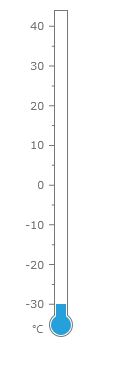
The next step is to add the second Fahrenheit linear scale and a linear bar indicator.
Example 4: Define the Fahrenheit VerticalLinearScale
<telerik:RadVerticalLinearGauge Width="24" Height="327" telerik:StyleManager.Theme="Windows8">
<telerik:VerticalLinearScale Name="linearScaleF"
RelativeY="0.05"
RelativeHeight="0.85"
StartWidth="1"
EndWidth="1"
Min="-22"
Max="104"
StartTickOffset="2"
EndTickOffset="-4"
MajorTicks="6"
MajorTickLocation="OverInside"
MajorTickRelativeWidth="0.2"
MajorTickRelativeHeight="0.003"
MiddleTicks="2"
MiddleTickLocation="OverInside"
MiddleTickRelativeWidth="0.12"
MiddleTickRelativeHeight="0.003"
MiddleTickOffset="0.12"
MinorTicks="1"
LabelLocation="Inside"
LabelOffset="0.2"
Fill="Transparent"
Stroke="Transparent">
<telerik:VerticalLinearScale.Ranges>
<telerik:GaugeRange x:Name="coldRange"
Min="-22"
Max="0"
StartWidth="0"
EndWidth="0"
IndicatorBackground="#FF3ABF15" />
<telerik:GaugeRange x:Name="overheatRange"
Min="0"
Max="104"
StartWidth="0"
EndWidth="0"
IndicatorBackground="#FFE50000" />
</telerik:VerticalLinearScale.Ranges>
<telerik:VerticalLinearScale.Indicators>
<telerik:BarIndicator Name="linearBar"
Value="10"
StrokeThickness="0"
StartWidth="0.42"
EndWidth="0.42" />
</telerik:VerticalLinearScale.Indicators>
<telerik:VerticalLinearScale.CustomItems>
<TextBlock telerik:ScaleObject.RelativeY="0.95"
telerik:ScaleObject.RelativeX="1.2"
Text="°F"
Style="{StaticResource CustomLabel}"/>
</telerik:VerticalLinearScale.CustomItems>
</telerik:VerticalLinearScale>
</telerik:RadVerticalLinearGauge>
The final step is to combine the two VerticalLinearScale (Celsius and Fahrenheit) elements. The final code should look like in Example 5.
Example 5: Final code
<telerik:RadVerticalLinearGauge Width="24" Height="327" telerik:StyleManager.Theme="Windows8">
<telerik:VerticalLinearScale Name="linearScaleC"
Min="-30"
Max="40"
RelativeY="0.05"
RelativeHeight="0.85"
StartWidth="1"
EndWidth="1"
MajorTicks="7"
MajorTickRelativeWidth="0.2"
MajorTickRelativeHeight="0.003"
MajorTickLocation="OverOutside"
MiddleTicks="2"
MiddleTickRelativeWidth="0.12"
MiddleTickRelativeHeight="0.003"
MiddleTickOffset="0.12"
MiddleTickLocation="OverOutside"
MinorTicks="1"
LabelOffset="0.2"
LabelLocation="Outside"
Fill="Transparent"
Stroke="Transparent"
IsInteractive="True">
<telerik:VerticalLinearScale.Ranges>
<telerik:GaugeRange x:Name="coldRange"
Min="-22"
Max="0"
StartWidth="0"
EndWidth="0"
IndicatorBackground="#FF3ABF15" />
<telerik:GaugeRange x:Name="overheatRange"
Min="0"
Max="104"
StartWidth="0"
EndWidth="0"
IndicatorBackground="#FFE50000" />
</telerik:VerticalLinearScale.Ranges>
<telerik:VerticalLinearScale.Indicators>
<telerik:BarIndicator x:Name="linearBar"
Value="10"
StrokeThickness="0"
StartWidth="0.42"
EndWidth="0.42" />
</telerik:VerticalLinearScale.Indicators>
<telerik:VerticalLinearScale.CustomItems>
<Path Data="M5.5,-276.2 L18.5,-276.2 L18.5,25.51 L18.88,25.78 C21.68,27.88 23.5,31.23 23.5,35 C23.5,41.35 18.35,46.5 12,46.5 C5.65,46.5 0.5,41.35 0.5,35 C0.5,31.23 2.32,27.88 5.12,25.78 L5.5,25.51 z" Stretch="Fill" Stroke="#FF767676" telerik:ScaleObject.RelativeWidth="1" telerik:ScaleObject.RelativeHeight="1"/>
<Path Data="M5,0 L15,0 L15,3 L15,12.4 L15.2,12.4 C18,14.2 20,17.4 20,21 C20,26.5 15.5,31 10,31 C4.5,31 0,26.5 0,21 C0,17.4 2,14.2 5,12.4 L5,12.3 L5,3 z" Width="20" Height="31" Margin="2,0,0,0" Stretch="Fill" Fill="{StaticResource AccentBrush}" telerik:ScaleObject.RelativeX="0" telerik:ScaleObject.RelativeY="0.899"/>
<TextBlock telerik:ScaleObject.RelativeX="-0.7" telerik:ScaleObject.RelativeY="0.95" Text="°C" Style="{StaticResource CustomLabel}"/>
<TextBlock telerik:ScaleObject.RelativeY="0.95" telerik:ScaleObject.RelativeX="1.2" Text="°F" Style="{StaticResource CustomLabel}"/>
</telerik:VerticalLinearScale.CustomItems>
</telerik:VerticalLinearScale>
<telerik:VerticalLinearScale x:Name="linearScaleF"
RelativeY="0.05"
RelativeHeight="0.85"
StartWidth="1"
EndWidth="1"
Min="-22"
Max="104"
StartTickOffset="2"
EndTickOffset="-4"
MajorTicks="6"
MajorTickLocation="OverInside"
MajorTickRelativeWidth="0.2"
MajorTickRelativeHeight="0.003"
MiddleTicks="2"
MiddleTickLocation="OverInside"
MiddleTickRelativeWidth="0.12"
MiddleTickRelativeHeight="0.003"
MiddleTickOffset="0.12"
MinorTicks="1"
LabelLocation="Inside"
LabelOffset="0.2"
Fill="Transparent"
Stroke="Transparent">
<telerik:VerticalLinearScale.Ranges>
<telerik:GaugeRange x:Name="coldRangeF"
Min="-22"
Max="0"
StartWidth="0"
EndWidth="0"
IndicatorBackground="#FF3ABF15" />
<telerik:GaugeRange x:Name="overheatRangeF"
Min="0"
Max="104"
StartWidth="0"
EndWidth="0"
IndicatorBackground="#FFE50000" />
</telerik:VerticalLinearScale.Ranges>
<telerik:VerticalLinearScale.Indicators>
<telerik:BarIndicator x:Name="linearBarF"
Value="10"
StrokeThickness="0"
StartWidth="0.42"
EndWidth="0.42" />
</telerik:VerticalLinearScale.Indicators>
<telerik:VerticalLinearScale.CustomItems>
<TextBlock telerik:ScaleObject.RelativeY="0.95" telerik:ScaleObject.RelativeX="1.2" Text="°F" Style="{StaticResource CustomLabel}"/>
</telerik:VerticalLinearScale.CustomItems>
</telerik:VerticalLinearScale>
</telerik:RadVerticalLinearGauge>
Voilà! The thermometer gauge with all styles applied should look like the following: