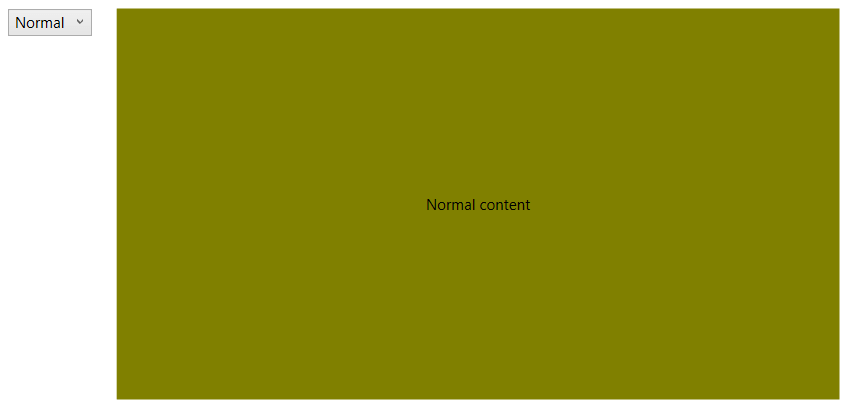Data Binding
RadFluidContentControl provides data binding support. This means that you can bind its Content, SmallContent and LargeContent properties and also define a DataTemplate for each content.
This article demonstrates how to data bind the control to a simple business model.
Defining the model
The model will contain few string properties for each content and also a property that holds the current state of the control.
Example 1: Defining the model
The ViewModelBase class is part of the Telerik.Windows.Controls.dll. Read more about this in the ViewModelBase article.
Setting up the View
When the model is set up, it can be provided to the RadFluidContentControl via its DataContext property. In the example we will set it explicitly but in the general case the property will be probably inherited from the parent control.
Example 3: Setting up the model
Example 4: Setting up the control
Defining Additiona Logic for Updating the State
This section shows how to link the State property of the RadFluidContentControl to a drop down list via the State property defined in the view model.
Example 5: Setting up the control
Example 6: Setting up the control
Figure 1: Data binding example