WPF FluidContentControl Overview
RadFluidContentControl is a flexible content control used to build responsive layouts. In its nature the control is a ContentControl, but instead of a single content it can define three that can be switched under specific conditions. By default the condition is the size of the control. So, you can show different content based on the size of the application.
The RadFluidContentControl is part of Telerik UI for WPF, a professional grade UI library with 160+ components for building modern and feature-rich applications. To try it out sign up for a free 30-day trial.
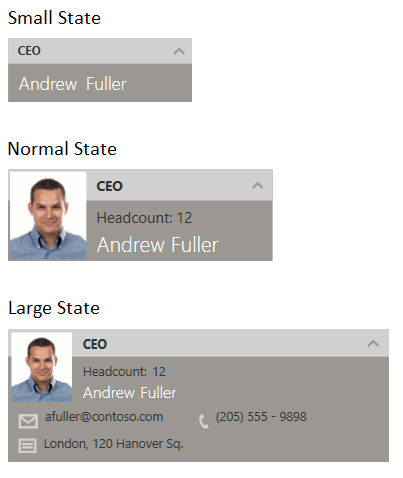
Key Features
Flexible content switching: The control allows you to easily switch between the three content views (small, normal and large). The switching happens if the control reaches a specific resolution or if you manually set up the current state.
Customizable transition animation: RadFluidContentControl comes with a transition animation support. Additionally, you can define a custom transition to enrich the user experience. Read more about this in the Transitions article.
Data binding support: The control provides several bindable properties for the different contents along with corresponding ContentTemplate properties. Read more about this in the Data Binding article.
Get started with the control with its Getting Started help article that shows how to use it in a basic scenario.
Telerik UI for WPF Support and Learning Resources
- Get Started with the Telerik UI for WPF FluidContentControl
- Telerik UI for WPF API Reference
- Getting Started with Telerik UI for WPF Components
- Telerik UI for WPF Virtual Classroom (Training Courses for Registered Users)
- Telerik UI for WPF FluidContentControl Forums
- Telerik UI for WPF Knowledge Base