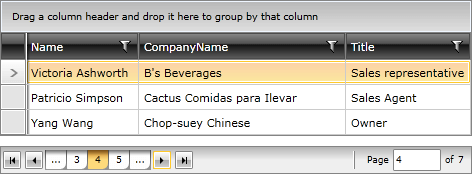Auto Ellipsis
If you are new to the RadDataPager control, you can consider reading the Getting Started topic before continuing.
The AutoEllipsis appears when the PageCount is greater than the NumericButtonCount. You can specify where the AutoEllipsis is allowed to appear by setting the AutoEllipsisMode property to one of the following values:
After - displays AutoEllipsis only after the Numeric Buttons.
Before - displays AutoEllipsis only before the Numeric Buttons.
Both - displays AutoEllipsis before and after the Numeric Buttons.
None - doesn't display AutoEllipsis.
Here is an example of a RadDataPager control with an AutoEllipsisMode set to Both.
<telerik:RadDataPager x:Name="radDataPager"
PageSize="3"
DisplayMode="All"
AutoEllipsisMode="Both" />