WPF CollectionNavigator Overview
Thank you for choosing RadCollectionNavigator!
RadCollectionNavigator provides UI for seemless editing and navigation of а given data collection.
RadCollectionNavigator is part of the powerful UI for WPF data management framework, which includes components as RadDataFilter, RadDataForm, RadDataPager, RadGridView, RadPivotGrid and more.
The RadCollectionNavigator is part of Telerik UI for WPF, a
professional grade UI library with 160+ components for building modern and feature-rich applications. To try it out sign up for a free 30-day trial.
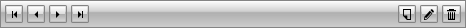
As every control from UI for WPF, RadCollectionNavigator comes with a set of pre-defined themes. Alternatively you can also design your own templates for a completely custom look.
Key Features
Easily customizable UI: You can choose which buttons are visible by using the CommandButtonsVisibility property. For more info, check out the Key properties article.
Styling and Appearance: RadCollectionNavigator comes with a variety of themes and properties that allow you to customize the control's appearance.
UI Automation Support: Check the UI Automation Support common article.
Get started with the control with its Getting Started help article that shows how to use it in a basic scenario.
Check out the online examples at demos.telerik.com
Telerik UI for WPF Support and Learning Resources
- Telerik UI for WPF CollectionNavigator Homepage
- Get Started with the Telerik UI for WPF CollectionNavigator
- Telerik UI for WPF API Reference
- Getting Started with Telerik UI for WPF Components
- Telerik UI for WPF Virtual Classroom (Training Courses for Registered Users)
- Telerik UI for WPF CollectionNavigator Forums
- Telerik UI for WPF Knowledge Base