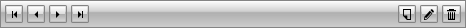Visual Structure
RadCollectionNavigator displays two sets of buttons, separated into two groups according to the purpose of their commands: navigation and editing.
The navigation buttons are the following:
Move to first item
Move to previous item
Move to next item
Move to last item
And the editing buttons include:
Add new item
Edit current item
Delete item
Figure 1: RadCollectionNavigator with all navigation and editing buttons