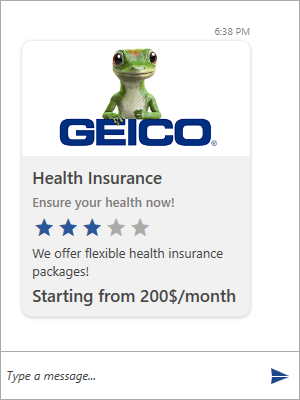Product Card
ProductCard extends ImageCard by adding a few more fields for additional information intended to describe a product. Below are the properties that are specific for it.
- RatingItemsCount: controls the overall number of items based on which the product will be rated
- Rating: sets the rating value of the given card product
- Price: the product price
Example 1: Defining a ProductCard
ProductCardMessage productCardMessage = new ProductCardMessage(this.currentAuthor);
productCardMessage.Title = "Health Insurance";
productCardMessage.SubTitle = "Ensure your health now!";
productCardMessage.Text = "We offer flexible health insurance packages!";
productCardMessage.CardOrientation = CardOrientation.Portrait;
productCardMessage.CloseAfterReport = true;
productCardMessage.ImageDisplayMode = ImageDisplayMode.Stretch;
productCardMessage.ImageSource = new BitmapImage(new Uri("/Images/insurance-Geico.png", UriKind.RelativeOrAbsolute));
productCardMessage.RatingItemsCount = 5;
productCardMessage.Price = "Starting from 200$/month";
productCardMessage.Rating = 3;
this.chat.AddMessage(productCardMessage);
Figure 1: Defining ProductCard