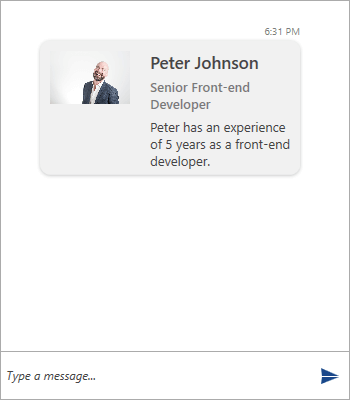Image Card
ImageCard extends the CardMessage by adding the option an Image to be displayed.
Example 1: Defining an ImageCard
ImageCardMessage imageCardMessage = new ImageCardMessage(this.currentAuthor);
imageCardMessage.ImageSource = new BitmapImage(new Uri("/Images/PeterJohnson.jpg", UriKind.RelativeOrAbsolute));
imageCardMessage.Title = "Peter Johnson";
imageCardMessage.SubTitle = "Senior Front-end Developer";
imageCardMessage.Text = "Peter has an experience of 5 years as a front-end developer.";
this.chat.AddMessage(imageCardMessage);
Figure 1: Defining ImageCard

Card Orientation
RadChat exposes the CardOrientation property for controlling its orientation. It is an enumeration that has the following two values:
- Portrait
- Landscape
The default value is Portrait. When set to Landscape the previously defined ImageCard will be visualized as shown below.
Figure 2: Defining ImageCard with Landscape CardOrientation
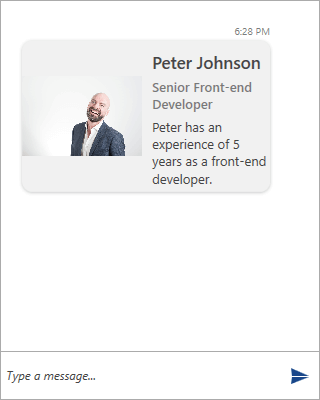
Display Mode
The display mode of the Image of ImageCard can be manipulated through the ImageDisplayMode enumeration. It has two value which are listed below.
- Stretch
- Thumbnail
By default, the property will be set to Stretch. Setting it to Thumbnail will have the following output.
Figure 3: Defining ImageCard with Thumbnail ImageDisplayMode