WPF AutoCompleteBox Overview
Thank you for choosing Progress® Telerik® RadAutoCompleteBox!
RadAutoCompleteBox is a WPF control that provides a textbox for the user's input and suggests possible matches based on that input. The control has a number of advanced features such as support for different autocomplete modes, keyboard navigation, virtualization for working with thousands of items in its ItemsSource, as well as full customization capabilities.
The RadAutoCompleteBox is part of Telerik UI for WPF, a
professional grade UI library with 160+ components for building modern and feature-rich applications. To try it out sign up for a free 30-day trial.
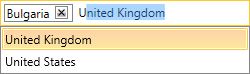
Here are some of the control's key features:
Different autocomplete modes: The WPF RadAutoCompleteBox supports different autocomplete modes - Suggest, Append, SuggestAppend. Read more
Async filtering: Using the AsyncFilteringBehavior makes the filtering of huge amount of items unnoticeable.
Custom highlighting: You can choose which item of the filtered items to be highlighted depending on some custom logic by setting the control's HighlightBehavior property.
Expression Blend support: All controls from the UI for WPF suite can be easily customized using Expression Blend.
Keyboard support: The WPF RadAutoCompleteBox supports several keyboard shortcuts for performing the most common tasks.
Telerik UI for WPF Support and Learning Resources
- Telerik UI for WPF AutoCompleteBox Homepage
- Get Started with the Telerik UI for WPF AutoCompleteBox
- Telerik UI for WPF API Reference
- Getting Started with Telerik UI for WPF Components
- Telerik UI for WPF Virtual Classroom (Training Courses for Registered Users)
- Telerik UI for WPF AutoCompleteBox Forums
- Telerik UI for WPF Knowledge Base