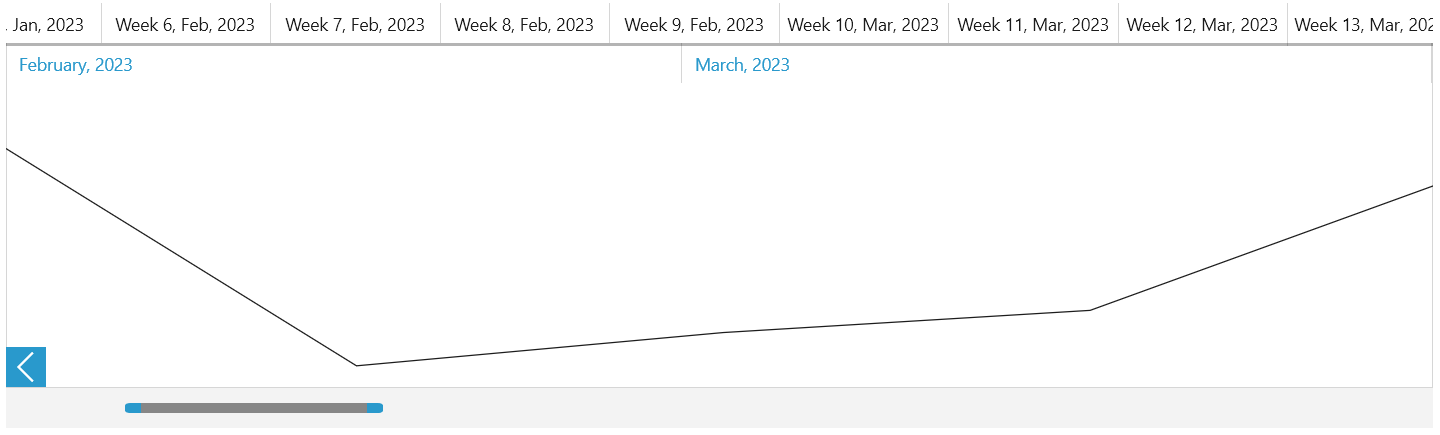MVVM Support
The RadTimeBar control can be used with great success with the Model-View-ViewModel (MVVM) pattern. This help topic will demonstrate how to use the control with the pattern.
- Create new ViewModel class that inherits the
ViewModelBaseabstract class:
sample ViewModel class
public class ExampleViewModel : ViewModelBase
{
private DateTime periodStart;
private DateTime periodEnd;
private IEnumerable<double> data;
private DateTime visiblePeriodStart;
private DateTime visiblePeriodEnd;
public ExampleViewModel()
{
this.PeriodStart = new DateTime(2023, 1, 1);
this.PeriodEnd = new DateTime(2023, 12, 31);
this.VisiblePeriodStart = new DateTime(2023, 2, 1);
this.VisiblePeriodEnd = new DateTime(2023, 4, 1);
}
public DateTime PeriodStart
{
get
{
return this.periodStart;
}
set
{
if (this.periodStart == value)
return;
this.periodStart = value;
this.OnPropertyChanged("PeriodStart");
}
}
public DateTime PeriodEnd
{
get
{
return this.periodEnd;
}
set
{
if (this.periodEnd == value)
return;
this.periodEnd = value;
this.OnPropertyChanged("PeriodEnd");
}
}
public DateTime VisiblePeriodStart
{
get
{
return this.visiblePeriodStart;
}
set
{
if (this.visiblePeriodStart == value)
return;
this.visiblePeriodStart = value;
this.OnPropertyChanged("VisiblePeriodStart");
}
}
public DateTime VisiblePeriodEnd
{
get
{
return this.visiblePeriodEnd;
}
set
{
if (this.visiblePeriodEnd == value)
return;
this.visiblePeriodEnd = value;
this.OnPropertyChanged("VisiblePeriodEnd");
}
}
public IEnumerable<double> Data
{
get
{
if (data == null)
{
Random r = new Random();
List<double> collection = new List<double>();
for (DateTime date = PeriodStart; date <= PeriodEnd; date = date.AddDays(1))
{
collection.Add(r.Next(0, 100));
}
this.data = collection;
}
return this.data;
}
}
}
-
Add new
RadTimeBarandRadSparkLinedeclarations in XAML and bind the mentioned properties:The properties should be bound using TwoWay binding. This is required because of the coercing of the values that happens when a binding is executed.
Defining RadTimeBar and RadSparkline
RadTimeBar and RadSparkline in a MVVM scenario<Grid> <Grid.DataContext> <local:ExampleViewModel/> </Grid.DataContext> <telerik:RadTimeBar x:Name="timeBar" Margin="10" PeriodStart="{Binding PeriodStart, Mode=TwoWay}" PeriodEnd="{Binding PeriodEnd, Mode=TwoWay}" VisiblePeriodStart="{Binding VisiblePeriodStart, Mode=TwoWay}" VisiblePeriodEnd="{Binding VisiblePeriodEnd, Mode=TwoWay}"> <telerik:RadTimeBar.Intervals> <telerikDataVisualization:YearInterval /> <telerikDataVisualization:MonthInterval /> <telerikDataVisualization:WeekInterval /> <telerikDataVisualization:DayInterval /> </telerik:RadTimeBar.Intervals> <telerik:RadTimeBar.Content> <telerikDataVisualization:RadLinearSparkline x:Name="sparkline" ItemsSource="{Binding Data}"/> </telerik:RadTimeBar.Content> </telerik:RadTimeBar> </Grid>