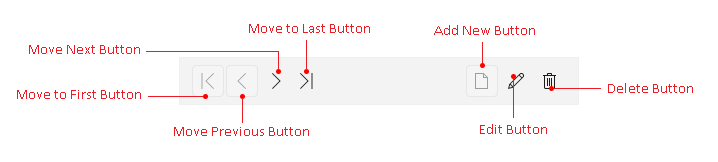Visual Structure
This article presents the visual elements of the CollectionNavigator component.
- Move to First Button—Set the first item in the CollectionView as the current item.
- Move Previous Button—Moves to the previous item in the CollectionView.
- Move Next Button—Moves to the next item in the CollectionView.
- Move to Last Button—Set the last item in the CollectionView as the current item.
- Add New Button—Adds a new item.
- Edit Button—Starts editing an item.
- Delete Button—Deletes an item.