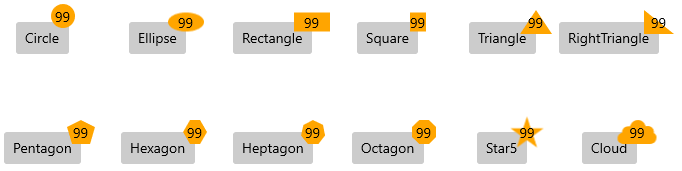Styling
The Badge supports a set of built-in geometry types for styling its appearance and provides custom geometry types for rendering a custom styling logic.
-
Geometry—A property of typeGeometrythat gets or sets the geometry of the Badge component.The geometry markup extension supports the following geometries:
CircleEllipseRectangleSquareTriangleRightTrianglePentagonHexagonHeptagonOctagonStar5Cloud
Set the Built-In Badge Geometry
To apply a geometry type in code-behind, use the<primitives:RadBadgeView Grid.Row="0" Grid.Column="4" BadgePosition="1, 0" VerticalAlignment="Center" HorizontalAlignment="Center" > <Button Content="Triangle" Foreground="Black" /> <primitives:RadBadgeView.Badge> <primitives:RadBadge x:Name="badgeButton" Background="Orange" Content="99" Foreground="Black" Geometry="{core:Geometry Type=Triangle}" /> </primitives:RadBadgeView.Badge> </primitives:RadBadgeView>GeometryFactory.SetGeometry()method.Set a Custom Badge Geometry in Code
public Example() { this.InitializeComponent(); this.badgeButton.Geometry = GeometryFactory.GetGeometry(GeometryType.Hexagon); } Stroke—A property of typeBrushthat gets or sets the stroke color of the Badge.StrokeThickness—A property of typedoublethat gets or sets the stroke thickness of the Badge.StrokeDashArray—A property of typeDoubleCollectionthat gets or sets the stroke dash array of the Badge.TextAlignment—An enumeration property of typeMicrosoft.UI.Xaml.TextAlignmentthat gets or sets the text alignment of the underlyingTextBlock.PlayChangeAnimationCommand—A property of typeICommandthat gets or sets the change animation of the Badge.InheritDataContext—A property of typeboolthat gets or sets a value indicating whether the Badge will take the data context from its target element.
Badge Geometries