How to Upgrade Trial to Licensed Version
Environment
| Product Version | Product | Author |
|---|---|---|
| 2023.2.718 | UI for WinForms | Desislava Yordanova |
Description
Let's start with having a trial version installed on your machine and a project that uses the trial version:
Access to the Trial installation file from your Telerik account
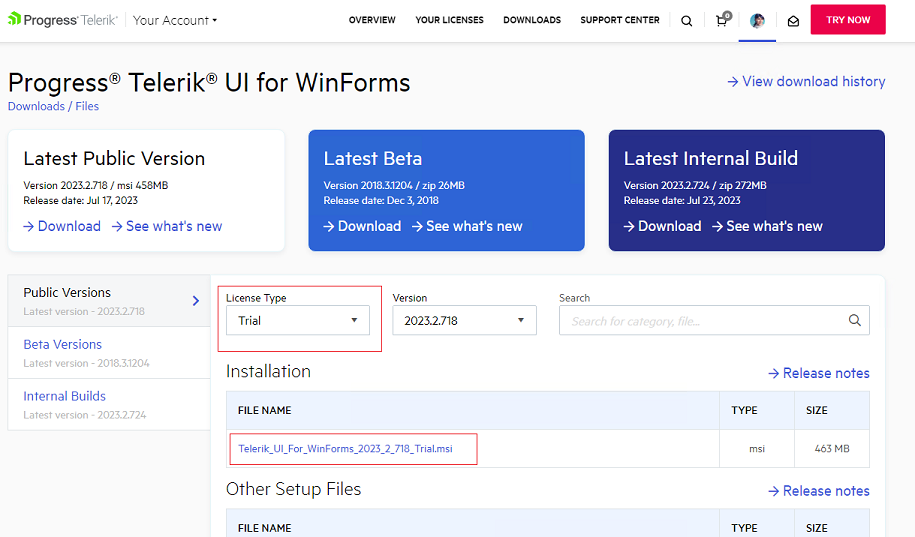
If you expand the References in the Solution Explorer in Visual Studio, you will see the trial assemblies are added to the project:
Trial Assemblies referred in the project
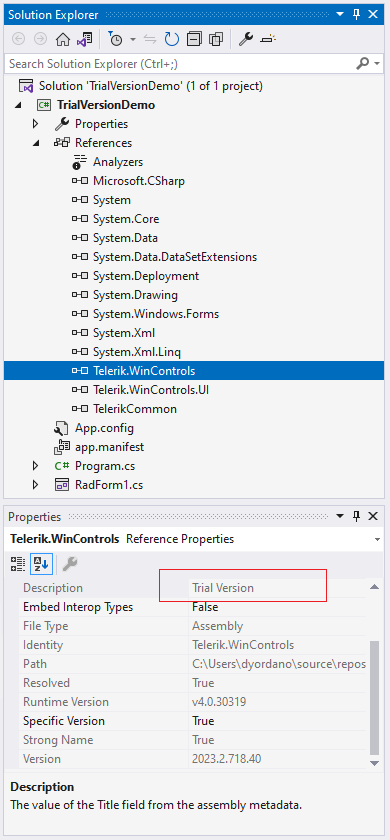
Solution
Once you purchase a Telerik license, you will have access to the Purchase License Type in your Telerik account:
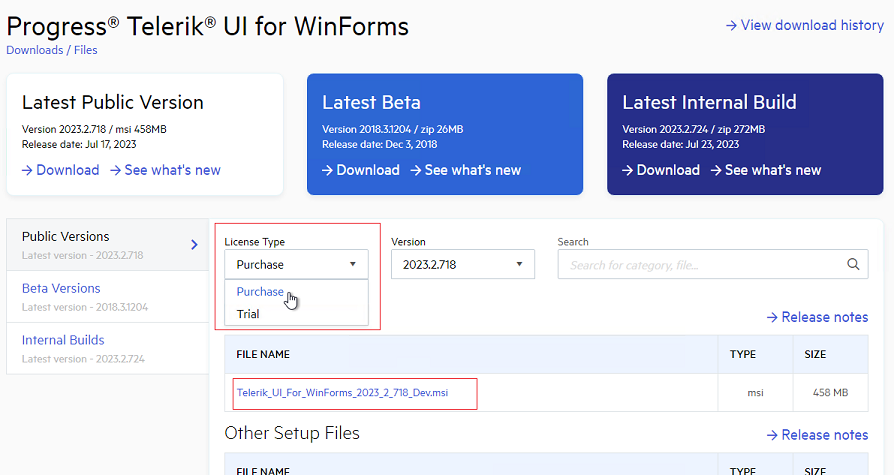
1. Download the .msi file for the Purchase version.
2. Uninstall the already installed Trial version:
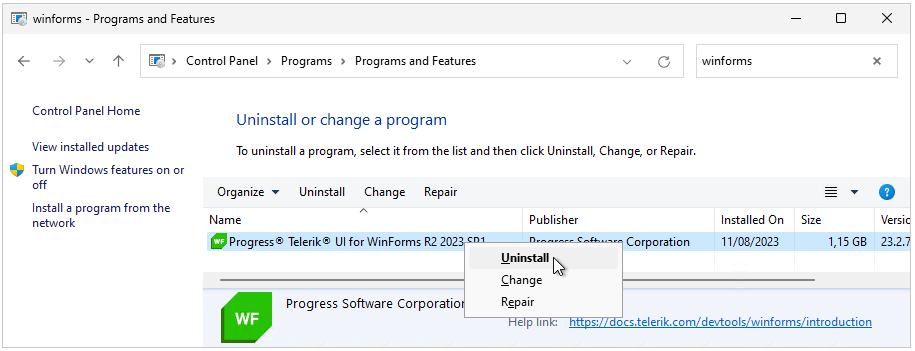
3. Install the downloaded .msi file in step 1.
4. Update the references in your project with the assemblies from the latest installation.
5. Delete the license.licx file.
6. Rebuild your project, close Visual Studio and open it again to make sure that no references are kept in the memory by Visual Studio.
7. Ensure that no old versions are available in GAC: