Updating Assemblies in a Project
The following topic will show you how to use a specific version of the Telerik UI for WinForms suite in your project.
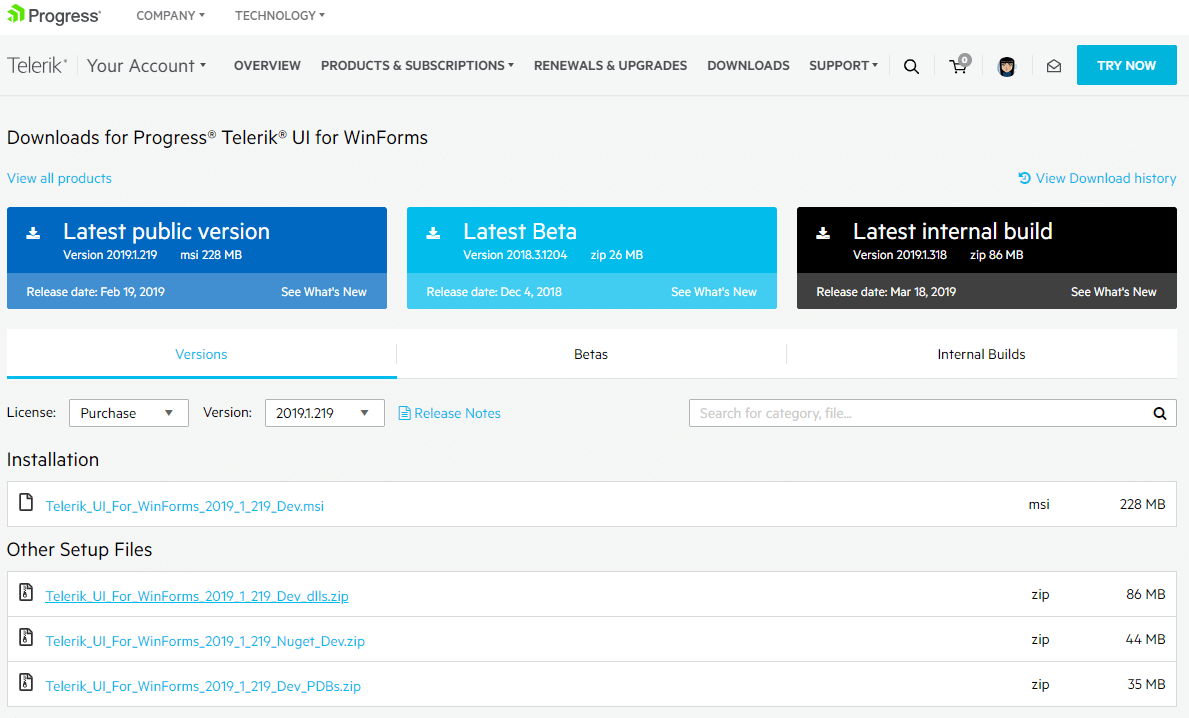
When you download a .zip containing all binaries for a specific version from your account, you need to replace the already existing assemblies in your project. Follow the steps:
- Unzip the downloaded archive.
-
Select your project in Visual Studio >> Solution Explorer and expand the References section.
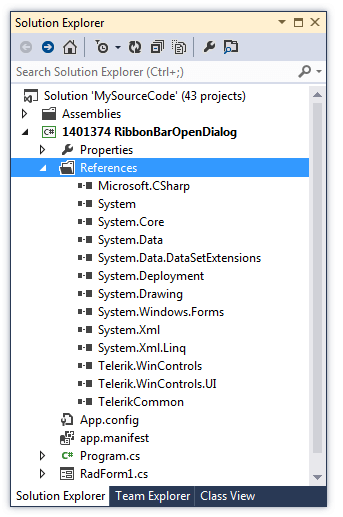
-
Select the already added Telerik assemblies and delete them:
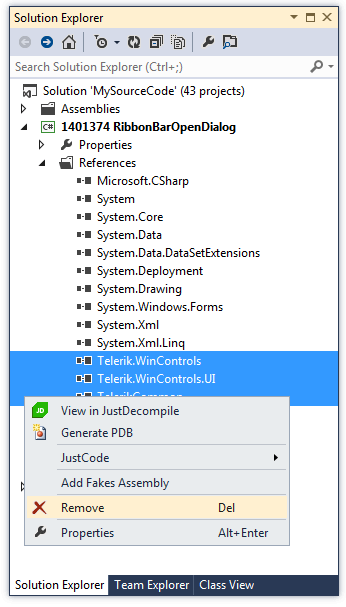
-
Right-click over References and select Add reference...
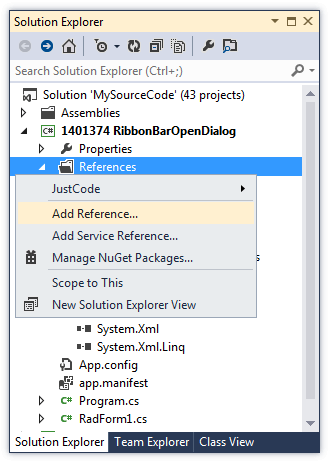
-
Navigate to the unzipped folder and select the necessary references:
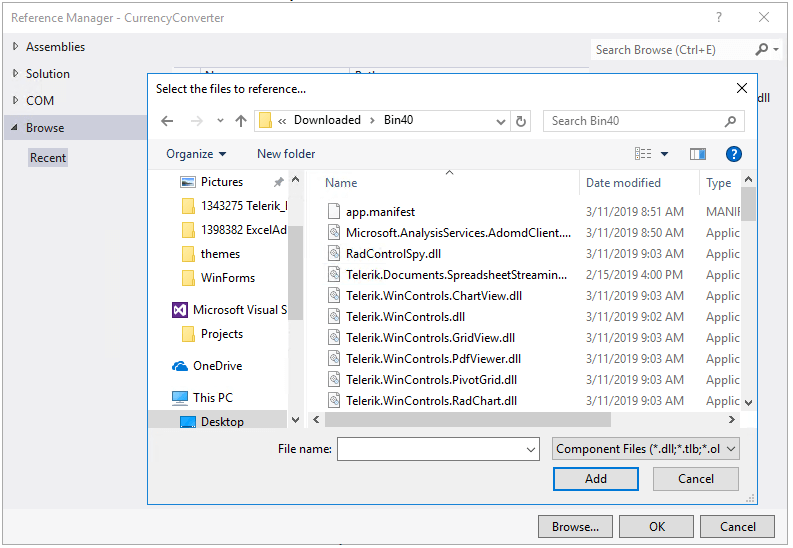
Now, you are ready to build and run your project with the downloaded version from your account.