How to Detect Mouse Input for a Word in RadSyntaxEditor
Environment
| Product Version | Product | Author |
|---|---|---|
| 2020.3.1020 | RadSyntaxEditor for WinForms | Desislava Yordanova |
Description
This tutorial demonstrates how to detect mouse input in RadSyntaxEditor and change the cursor when specific words are hovered (e.g. "Telerik"). In addition, a message box is shown when this specific word is clicked.
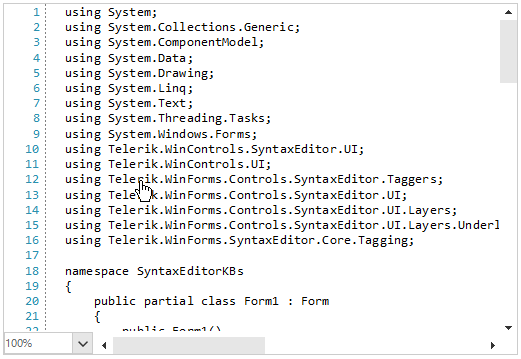
Solution
RadSyntaxEditor works with the underlying document with the help of taggers. Taggers are used to identify spans of text and assign them a specific tag if they match a specific condition. Thus, you can style different words in the document.
It is necessary to use a custom tagger to classify the desired words (e.g. "Telerik") and mark these words as specific. Since RadSyntaxEditor renders its elements on different layers based on the types of tags that are used, we will need a custom layer for the hover detection and showing the message.
public Form1()
{
InitializeComponent();
this.radSyntaxEditor1.TaggersRegistry.RegisterTagger(new TelerikTagger(this.radSyntaxEditor1.SyntaxEditorElement));
this.radSyntaxEditor1.SyntaxEditorElement.UILayersBuilder = new CustomUILayersBuilder();
}
public class TelerikTagger : WordTaggerBase
{
public static readonly ClassificationType TelerikClassificationType = new ClassificationType("Telerik");
public static readonly Dictionary<string, ClassificationType> WordsToClassificationType = new Dictionary<string, ClassificationType>();
public TelerikTagger(RadSyntaxEditorElement editor) : base(editor)
{
WordsToClassificationType.Add("Telerik", TelerikClassificationType);
}
protected override Dictionary<string, ClassificationType> GetWordsToClassificationTypes()
{
return TelerikTagger.WordsToClassificationType;
}
}
public class CustomUILayersBuilder : Telerik.WinForms.Controls.SyntaxEditor.UI.Layers.UILayersBuilder
{
public override void BuildUILayers(UILayerStack uiLayers)
{
base.BuildUILayers(uiLayers);
uiLayers.AddLast(new MouseUILayer());
}
}
public class MouseUILayer : LineBasedUILayer<ClassificationTag>
{
public MouseUILayer()
{
}
public override string Name => "TestUILayer";
protected override FrameworkElement GetLinePartUIElement(ClassificationTag tag,
Telerik.WinForms.SyntaxEditor.Core.Text.Span span, UIUpdateContext updateContext)
{
Rect rect = updateContext.Editor.GetLinePartBoundingRectangle(span);
Telerik.WinControls.SyntaxEditor.UI.Rectangle rectangle = GetElementFromPool<Telerik.WinControls.SyntaxEditor.UI.Rectangle>();
rectangle.NotifyParentOnMouseInput = false;
rectangle.ShouldHandleMouseInput = true;
rectangle.Width = rect.Width;
rectangle.Height = rect.Height;
// Need to unhook first otherwise we will get multiple calls to MouseDown.
rectangle.MouseDown -= this.Rectangle_MouseDown;
rectangle.MouseDown += this.Rectangle_MouseDown;
rectangle.MouseMove -= this.Rectangle_MouseMove;
rectangle.MouseMove += this.Rectangle_MouseMove;
return rectangle;
}
private void Rectangle_MouseMove(object sender, MouseEventArgs e)
{
this.AssociatedEditor.ElementTree.Control.Cursor = Cursors.Hand;
}
private void Rectangle_MouseDown(object sender, MouseEventArgs e)
{
MessageBox.Show("Clicked");
}
protected override void ResetPooledElementProperties(object element)
{
}
}
Sub New()
InitializeComponent()
Me.RadSyntaxEditor1.TaggersRegistry.RegisterTagger(New TelerikTagger(Me.RadSyntaxEditor1.SyntaxEditorElement))
Me.RadSyntaxEditor1.SyntaxEditorElement.UILayersBuilder = New CustomUILayersBuilder()
End Sub
Public Class TelerikTagger
Inherits WordTaggerBase
Public Shared ReadOnly TelerikClassificationType As ClassificationType = New ClassificationType("Telerik")
Public Shared ReadOnly WordsToClassificationType As Dictionary(Of String, ClassificationType) = New Dictionary(Of String, ClassificationType)()
Public Sub New(ByVal editor As RadSyntaxEditorElement)
MyBase.New(editor)
WordsToClassificationType.Add("Telerik", TelerikClassificationType)
End Sub
Protected Overrides Function GetWordsToClassificationTypes() As Dictionary(Of String, ClassificationType)
Return TelerikTagger.WordsToClassificationType
End Function
End Class
Public Class CustomUILayersBuilder
Inherits Telerik.WinForms.Controls.SyntaxEditor.UI.Layers.UILayersBuilder
Public Overrides Sub BuildUILayers(ByVal uiLayers As UILayerStack)
MyBase.BuildUILayers(uiLayers)
uiLayers.AddLast(New MouseUILayer())
End Sub
End Class
Public Class MouseUILayer
Inherits LineBasedUILayer(Of ClassificationTag)
Public Sub New()
End Sub
Public Overrides ReadOnly Property Name As String
Get
Return "TestUILayer"
End Get
End Property
Protected Overrides Function GetLinePartUIElement(ByVal tag As ClassificationTag,
ByVal span As Telerik.WinForms.SyntaxEditor.Core.Text.Span,
ByVal updateContext As UIUpdateContext) As FrameworkElement
Dim rect As Rect = updateContext.Editor.GetLinePartBoundingRectangle(span)
Dim rectangle As Telerik.WinControls.SyntaxEditor.UI.Rectangle = GetElementFromPool(Of Telerik.WinControls.SyntaxEditor.UI.Rectangle)()
rectangle.NotifyParentOnMouseInput = False
rectangle.ShouldHandleMouseInput = True
rectangle.Width = rect.Width
rectangle.Height = rect.Height
RemoveHandler rectangle.MouseDown, AddressOf Me.Rectangle_MouseDown
AddHandler rectangle.MouseDown, AddressOf Me.Rectangle_MouseDown
RemoveHandler rectangle.MouseMove, AddressOf Me.Rectangle_MouseMove
AddHandler rectangle.MouseMove, AddressOf Me.Rectangle_MouseMove
Return rectangle
End Function
Private Sub Rectangle_MouseMove(ByVal sender As Object, ByVal e As MouseEventArgs)
Me.AssociatedEditor.ElementTree.Control.Cursor = Cursors.Hand
End Sub
Private Sub Rectangle_MouseDown(ByVal sender As Object, ByVal e As MouseEventArgs)
MessageBox.Show("Clicked")
End Sub
Protected Overrides Sub ResetPooledElementProperties(ByVal element As Object)
End Sub
End Class