Using the DragDropService
The new docking framework introduces service-based semantic, which allows for granular and pluggable functionality per RadDock instance. The entire drag-and-drop functionality is handled by the registered DragDropService instance, which simply receives drag requests and instantiates the appropriate operation. The service is responsible for drop target hit-testing, displaying docking guides and docking hints as well as for processing user input while dragging is in progress.
Canceling Drag-and-drop operation
A running drag-and-drop operation (DDO) may be easily canceled by either pressing Esc or manually, by calling the following method:
Canceling Drag-and-drop operation
DragDropService service = this.radDock1.GetService<DragDropService>();
service.Stop(false);
Dim service As DragDropService = Me.RadDock1.GetService(Of DragDropService)()
service.Stop(False)
The Boolean parameter determines whether the operation should be committed (applied) or not.
Drag-and-drop Modes
The service can operate in two modes: Immediate and Preview. The Immediate mode is the default one and it means that when a drag-and-drop operation is instantiated, the dragged window will be immediately detached from its current DockTabStrip and will become floating. On the contrary, in Preview mode the DockWindow will not be detached but rather a semi-translucent rectangle will be displayed, indicating the floating position it would take if the operation is committed. The major benefit of this new mode is that the operation is completely cancelable. The Preview mode is currently used by the framework at design-time.
You can switch between Preview and Immediate modes by setting the DragDropMode property of RadDock:
Setting DragDropMode
this.radDock1.DragDropMode = DragDropMode.Preview;
Me.RadDock1.DragDropMode = DragDropMode.Preview
AllowedDockStates
The service may be told which dock states are allowed to be hit-tested. For example, we may exclude any floating window from hit-testing by simply specifying the following:
Setting AllowedStates
DragDropService service = this.radDock1.GetService<DragDropService>();
service.AllowedStates &= ~AllowedDockState.Floating;
Dim service As DragDropService = Me.RadDock1.GetService(Of DragDropService)()
service.AllowedStates = service.AllowedStates And Not AllowedDockState.Floating
Extending Service’s Behavior by Handling Events
Starting: Notifies that the service is about to start. The drag context is passed as an event argument, which allows listeners to examine it and optionally cancel undesired operation.
Started: Notifies for a successfully started DDO.
Stopping: Notifies that the service is about to stop. The Commit parameter is passed as an event argument, which allows listeners to examine it and to modify it or to prevent the service from stopping.
Stopped: Notifies that the service is successfully stopped.
Dragging: Notifies for a drag pass, performed upon each mouse move. Allows listeners to stop the DDO under some circumstances.
PreviewDropTarget: Allows listeners to examine and/or optionally modify the currently hit-tested drop target. For example, this may be used to exclude certain panels from being hit-tested.
PreviewDockPosition: Allows listeners to examine and optionally modify the allowed dock position for the current drag operation. For example, here is the right place to allow dock only bottom for a specific drop target.
PreviewHitTest: Allows for preview and/or modification of the generated hit-test result.
The following example demonstrates how to allow only DockPosition.Bottom for the MainDocumentContainer:
Handling DragDropService events
private void InitDragDropEvents()
{
DragDropService service = this.radDock1.GetService<DragDropService>();
service.PreviewDockPosition += new DragDropDockPositionEventHandler(service_PreviewDockPosition);
}
private void service_PreviewDockPosition(object sender, DragDropDockPositionEventArgs e)
{
if (e.DropTarget == this.radDock1.MainDocumentContainer)
{
e.AllowedDockPosition = AllowedDockPosition.Bottom;
}
}
Private Sub InitDragDropEvents()
Dim service As DragDropService = Me.RadDock1.GetService(Of DragDropService)()
AddHandler service.PreviewDockPosition, AddressOf service_PreviewDockPosition
End Sub
Private Sub service_PreviewDockPosition(ByVal sender As Object, ByVal e As DragDropDockPositionEventArgs)
If e.DropTarget Is Me.RadDock1.MainDocumentContainer Then
e.AllowedDockPosition = AllowedDockPosition.Bottom
End If
End Sub
Figure 1: Only DockPosition.Bottom is allowed.
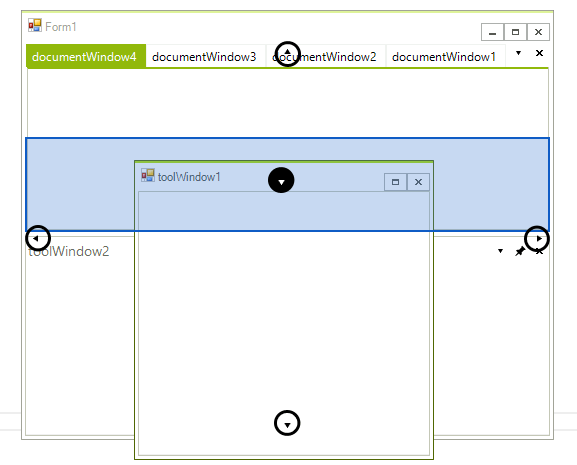
Allowed Dock Manager Edges
The service may be told which edges of the owning RadDock instance are allowed for dock operation. The following example demonstrates how to set only left and right edges as allowed:
Setting AllowedDockManagerEdges
private void InitDragDropProperties()
{
DragDropService service = this.radDock1.GetService<DragDropService>();
service.AllowedDockManagerEdges = AllowedDockPosition.Left | AllowedDockPosition.Right;
}
Private Sub InitDragDropProperties()
Dim service As DragDropService = Me.RadDock1.GetService(Of DragDropService)()
service.AllowedDockManagerEdges = AllowedDockPosition.Left Or AllowedDockPosition.Right
End Sub
Figure 2: Only DockPosition.Left and DockPosition.Right are available.
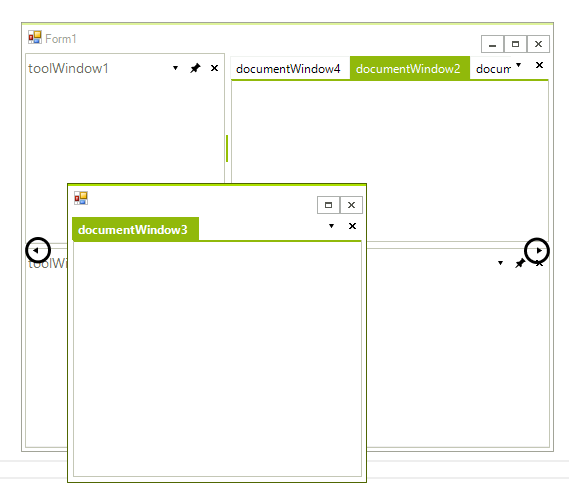
See Also
Getting Started Using the CommandManager Using the ContextMenuService Understanding RadDock Document Manager