WinForms Wizard Overview
RadWizard will help you differentiate a complex process into separate steps and provide your users with the ability to govern the process upon their decisions. It is useful for creating installation, registration and other types of wizards.
RadWizard supports both Wizard 97 and Wizard Aero specifications. The control provides the developers with predesigned Welcome, Completion and Internal pages. Follows an example of a RadWizard Welcome page:
The Wizard is part of Telerik UI for WinForms, a
professional grade UI library with 160+ components for building modern and feature-rich applications. To try it out sign up for a free 30-day trial.
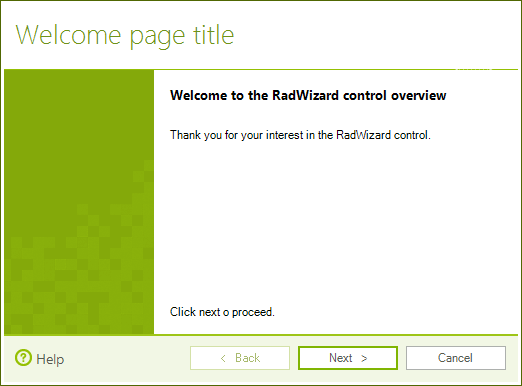
The design time capabilities of the RadWizard control are rich and intuitive to use. They allow the developers to create and manage the control and its pages. Handful events help you to follow the state of the control at run time, implement custom pages sequence and page processing validation.
Telerik UI for WinForms Learning Resources
- Telerik UI for WinForms Wizard Homepage
- Telerik UI for WinForms API Reference
- Getting Started with Telerik UI for WinForms Components
- Telerik UI for WinForms Virtual Classroom (Training Courses for Registered Users)
- Telerik UI for WinForms Forum
- Telerik UI for WinForms Knowledge Base
Telerik UI for WinForms Additional Resources
- Telerik UI for WinForms Product Overview
- Telerik UI for WinForms Blog
- Telerik UI for WinForms Videos
- Telerik UI for WinForms Roadmap
- Telerik UI for WinForms Pricing
- Telerik UI for WinForms Code Library
- Telerik UI for WinForms Support
- What’s New in Telerik UI for WinForms