Scrolling
RadVirtualGrid allows three types of scroll modes:
Smooth: Sets scrolling by pixel, meaning that an item can be partially visible.
Discrete: Defines scrolling by only one item at a time.
Deferred: Does not cause GUI updates until the user finishes the scrolling operation.
Figure 1: Smooth Scrolling
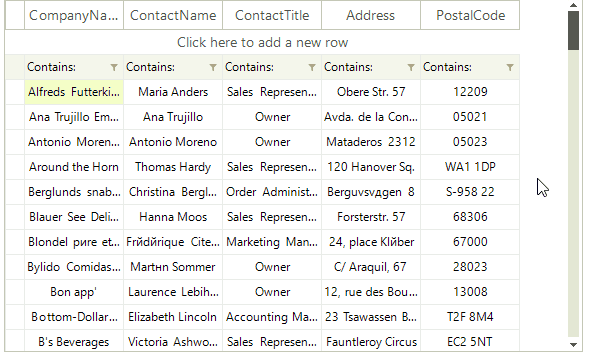
this.radVirtualGrid1.TableElement.RowScroller.ScrollMode = ItemScrollerScrollModes.Smooth;
Me.RadVirtualGrid1.TableElement.RowScroller.ScrollMode = ItemScrollerScrollModes.Smooth
Figure 2: Discrete Scrolling
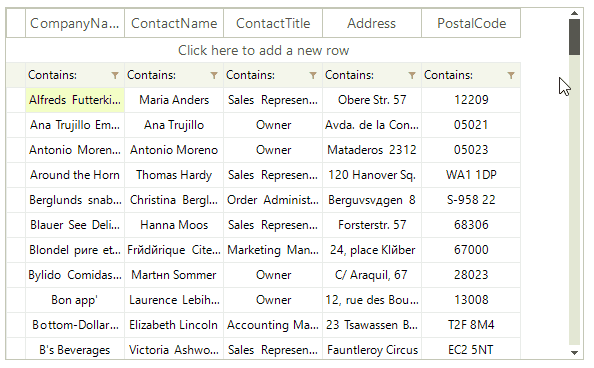
this.radVirtualGrid1.TableElement.RowScroller.ScrollMode = ItemScrollerScrollModes.Discrete;
Me.RadVirtualGrid1.TableElement.RowScroller.ScrollMode = ItemScrollerScrollModes.Discrete
Figure 3: Deferred Scrolling
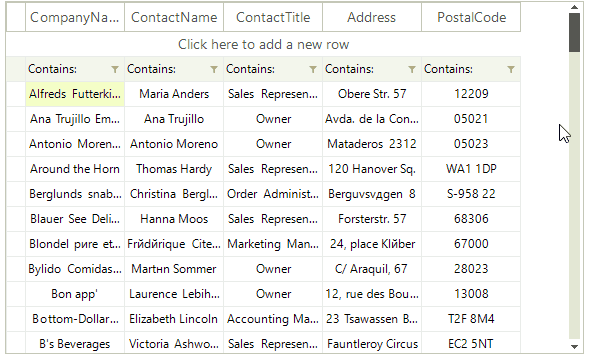
this.radVirtualGrid1.TableElement.RowScroller.ScrollMode = ItemScrollerScrollModes.Deferred;
Me.RadVirtualGrid1.TableElement.RowScroller.ScrollMode = ItemScrollerScrollModes.Deferred
The RadVirtualGrid.UseScrollBarsInHierarchy property is responsible for defining whether vertical scrollbars will appear for the inner child views. By default the property is set to false.