TreeViewDragDropService
RadTreeView handles the whole drag and drop operation by its TreeViewDragDropService. It exposes the following public properties:
ShowDropHint: Gets or sets a value indicating whether show drop hint should be shown.
ShowDragHint: Gets or sets a value indicating whether show drag hint should be shown.
DropHintColor: Gets or sets the color for the drop hint.
Drag and Drop in Unbound Mode
By default, RadTreeView supports nodes drag and drop functionality in unbound mode out of the box within the same RadTreeView and between two RadTreeView controls. It is necessary to set the RadTreeView.AllowDragDrop property to true and start reordering the nodes.
Figure 1: Drag and drop in bound mode
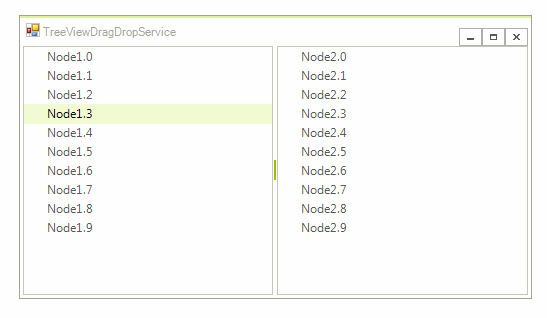
Drag and Drop in Bound Mode
When RadTreeVew is in bound mode, drag and drop functionality is not supported out of the box because of the specificity of the DataSource collection of the source and target tree view. However, such a functionality can be easily achieved by the TreeViewDragDropService.
As a descendant of RadDragDropService, TreeViewDragDropService handles the whole drag and drop operation. The PreviewDragOver event allows you to control on what targets the node element being dragged can be dropped on. The PreviewDragDrop event allows you to get a handle on all the aspects of the drag and drop operation, the source (drag) treeview, the destination (target) control, as well as the node being dragged. This is where we will initiate the actual physical move of the node(s) from one tree view to the target control. An alternative approach of handling the mentioned events is to override the relevant methods of the service. A sample implementation is demonstrated in the Modify the DragDropService behavior help article.