WinForms TaskDialog Overview
RadTaskDialog is a themable alternative of the windows dialog box and the newly released TaskDialog for .NET 5. The dialog box is a window that allows users to perform a command, ask the users a question, provide users with information or indicate the progress of an ongoing task.
The TaskDialog is part of Telerik UI for WinForms, a
professional grade UI library with 160+ components for building modern and feature-rich applications. To try it out sign up for a free 30-day trial.
RadTaskDialog represents an extended version of the standard System.Windows.Forms.MessageBox and respectively the RadMessageBox.
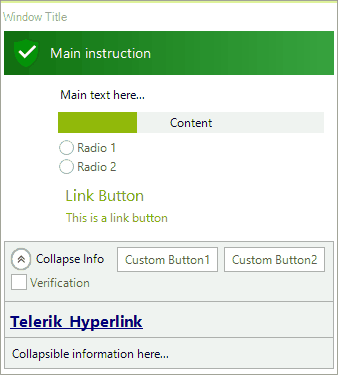
Key Features
Here are a few of the RadTaskDialog's main features:
- Auto-Size: The size of the window is based on the content added to the page.
- Paging: Provides navigation to a new page (by reconstructing the dialog from the current properties). The task dialog can act as a small wizard with several pages. Microsoft recommends to use no more than three pages.
- Supported Elements: Supports all of the native Task Dialog elements (like custom buttons, command links, progress bar, radio buttons, check box, expanded area, footer). The task dialog supports a wide range of predefined elements which can be assigned to the page and will be automatically arranged with no need to write any layout logic.
- Icons: In addition to the standard icons which indicate Error, Warning, Information, the task dialog has green, yellow, red, gray or blue bar over the whole heading/title background. Additionally, custom icons and images are also supported out of the box.
- Modal vs Non Modal: Can be shown modal or non-modal, via the ShowDialog or the Show methods.
- Localization: Localization for each of the predefined strings.
- Right To Left support
- Theming
- Customization: The Microsoft TaskDialog wraps native window and native components, which does not provide customization options. RadTaskDialog can be constructed according to the specific requirement that you need to cover.
Telerik UI for WinForms Learning Resources
- Telerik UI for WinForms TaskDialog Homepage
- Get Started with the Telerik UI for WinForms TaskDialog
- Telerik UI for WinForms API Reference
- Getting Started with Telerik UI for WinForms Components
- Telerik UI for WinForms Virtual Classroom (Training Courses for Registered Users)
- Telerik UI for WinForms Forum
- Telerik UI for WinForms Knowledge Base
Telerik UI for WinForms Additional Resources
- Telerik UI for WinForms Product Overview
- Telerik UI for WinForms Blog
- Telerik UI for WinForms Videos
- Telerik UI for WinForms Roadmap
- Telerik UI for WinForms Pricing
- Telerik UI for WinForms Code Library
- Telerik UI for WinForms Support
- What’s New in Telerik UI for WinForms