WinForms SlideView Overview
RadSlideView is a flexible navigation control that allows you to slide between different views, thus providing an interactive navigation. With it, you can build a gallery display to show your images and content efficiently. It is suitable for browsing images or other items in a collection, such as photos in an album or items in a product details page, one item at a time.
The SlideView is part of Telerik UI for WinForms, a
professional grade UI library with 160+ components for building modern and feature-rich applications. To try it out sign up for a free 30-day trial.
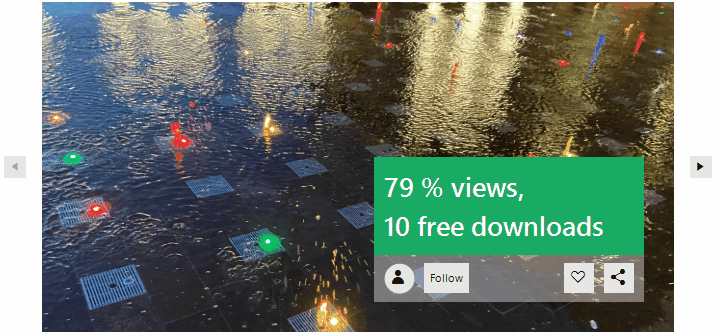
Key features:
Navigation: The SlideView control allows you to navigate through the data either in a loop or from end to end.
Animation: This component comes out of the box with support for animations when navigating the data. Learn more in the Animation article.
Orientation: SlideView allows you to customize how the data will be navigated. The possible options are vertically or horizontally.
Customizing navigation buttons: The SlideView component provides the ability to customize the navigation buttons. You can learn more about this functionality in the Navigation Buttons article.
Telerik UI for WinForms Learning Resources
- Telerik UI for WinForms SlideView Homepage
- Get Started with the Telerik UI for WinForms SlideView
- Telerik UI for WinForms API Reference
- Getting Started with Telerik UI for WinForms Components
- Telerik UI for WinForms Virtual Classroom (Training Courses for Registered Users)
- Telerik UI for WinForms Forum
- Telerik UI for WinForms Knowledge Base
Telerik UI for WinForms Additional Resources
- Telerik UI for WinForms Product Overview
- Telerik UI for WinForms Blog
- Telerik UI for WinForms Videos
- Telerik UI for WinForms Roadmap
- Telerik UI for WinForms Pricing
- Telerik UI for WinForms Code Library
- Telerik UI for WinForms Support
- What’s New in Telerik UI for WinForms