Tutorial: Creating a Slide Viewer with RadRotator
The following tutorial demonstrates programmatically loading images from your "My Documents\Pictures" directory for display in the RadRotator. The tutorial will also integrate RadStatusStrip control which contains RadLabelElement.

1. In the default form of a new Windows application:
2. Drop a RadStatusStrip to the form and set the Dock property to Bottom.
3. Click the RadStatusStrip downward pointing arrow and add a RadLabelElement.
4. Drop a RadRotator on the Form and set its Dock property to Fill.
5. Navigate to the code view of the default form.
6. Change the declaration of the form so that it derives from RadForm.
public partial class TutorialCreatingASlideViewerWithRadRotator : RadForm
Partial Class TutorialCreatingASlideViewerWithRadRotator
Inherits Telerik.WinControls.UI.RadForm
7. Return to the design view of the form. Visual Studio will repaint the form.
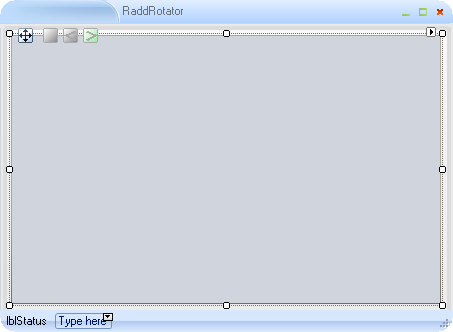
8. Click the Events tab of the Properties Window and navigate to the Forms Load event. Double click it to create a Load event handler and replace that code with the code below. The code here uses the System.IO Directory object GetFiles() method to retrieve all ".jpg" file paths. The file paths are passed to a GetThumbNail() method that will be described next. GetThumbNail() returns an ImageItem that is added to the RadRotator items collection. Once the image items are loaded the Start() method is called to begin animation.
public TutorialCreatingASlideViewerWithRadRotator()
{
InitializeComponent();
radRotator1.BeginRotate += new BeginRotateEventHandler(radRotator1_BeginRotate);
}
private void TutorialCreatingASlideViewerWithRadRotator_Load(object sender, EventArgs e)
{
string myPicturesPath = Environment.GetFolderPath(Environment.SpecialFolder.MyPictures);
foreach (string fileName in Directory.GetFiles(myPicturesPath, "*.jpg"))
{
radRotator1.Items.Add(GetThumbNail(fileName));
}
radRotator1.Start(true);
radRotator1.ShouldStopOnMouseOver = false;
}
private RadImageItem GetThumbNail(string path)
{
RadImageItem imageItem = new RadImageItem();
Image image = Image.FromFile(path);
// workaround to prevent using internal image thumbnail
image.RotateFlip(System.Drawing.RotateFlipType.Rotate180FlipNone);
image.RotateFlip(System.Drawing.RotateFlipType.Rotate180FlipNone);
// calculate aspect ratio so image is not distorted
double ratio = 0;
if (image.Width > image.Height)
{
ratio = ClientRectangle.Width / image.Width;
}
else
{
ratio = ClientRectangle.Height / image.Height;
}
int newWidth = (int)(image.Width * ratio);
int newHeight = (int)(image.Height * ratio);
imageItem.Image = image.GetThumbnailImage(newWidth, newHeight, null, IntPtr.Zero);
return imageItem;
}
void radRotator1_BeginRotate(object sender, BeginRotateEventArgs e)
{
radLabelElement1.Text = String.Format("Rotating from item {0} to {1}", e.From, e.To);
}
Private Sub TutorialCreatingASlideViewerWithRadRotator_Load(ByVal sender As System.Object, ByVal e As System.EventArgs) Handles Me.Load
Dim myPicturesPath As String = Environment.GetFolderPath(Environment.SpecialFolder.MyPictures)
For Each fileName As String In Directory.GetFiles(myPicturesPath, "*.jpg")
RadRotator1.Items.Add(GetThumbNail(fileName))
Next
RadRotator1.Start(True)
RadRotator1.ShouldStopOnMouseOver = False
End Sub
Private Function GetThumbNail(ByVal path As String) As RadImageItem
Dim imageItem As New RadImageItem()
Dim image As Image = image.FromFile(path)
' workaround to prevent using internal image thumbnail
image.RotateFlip(System.Drawing.RotateFlipType.Rotate180FlipNone)
image.RotateFlip(System.Drawing.RotateFlipType.Rotate180FlipNone)
' calculate aspect ratio so image is not distorted
Dim ratio As Double = 0
If image.Width > image.Height Then
ratio = ClientRectangle.Width / image.Width
Else
ratio = ClientRectangle.Height / image.Height
End If
Dim newWidth As Integer = Convert.ToInt32(image.Width * ratio)
Dim newHeight As Integer = Convert.ToInt32(image.Height * ratio)
imageItem.Image = image.GetThumbnailImage(newWidth, newHeight, Nothing, IntPtr.Zero)
Return imageItem
End Function
Private Sub RadRotator1_BeginRotate(ByVal sender As Object, ByVal e As Telerik.WinControls.UI.BeginRotateEventArgs) Handles RadRotator1.BeginRotate
RadLabelElement1.Text = [String].Format("Rotating from item {0} to {1}", e.From, e.[To])
End Sub
9. Press F5 to run the application.