Customization
Customizing the appearance of the items in RadPropertyGrid is controlled by a number of properties and the ItemFormatting event. The properties that you can use to customize the item appearance are:
ItemHeight: Sets the height of the items.
ItemSpacing: Sets the distance between the items in the control.
ItemIndent: Increases the indent before the items. Valid for all levels.
As of R3 2021 SP1 RadPropertyGrid supports individual item's height. As the control does not expose the items directly, there is no Items collection, the data item can be accessed in the CreateItemElement or the ItemFormatting event. Then, specify the Item.ItemHeight property to the desired height.
Since the control uses data virtualization (just like RadGridView and RadListControl) and you should always reset the values of the customized properties, in order to to prevent applying the formatting to other items (because of the item reuse).
Figure 1: Customizing Items
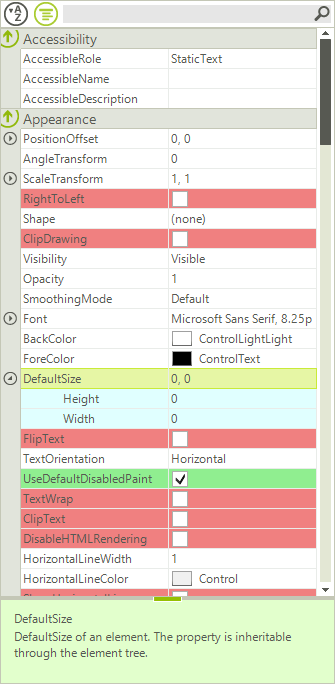
Here is an example on how you can change the back color of the subitems and also to change the colors of the items with values True and False:
Customizing Items
void radPropertyGrid1_ItemFormatting(object sender, PropertyGridItemFormattingEventArgs e)
{
//set the back color of all child items to yellow
if (e.Item.Level > 0)
{
e.VisualElement.BackColor = Color.LightCyan;
}
else
{
e.VisualElement.ResetValue(LightVisualElement.BackColorProperty, Telerik.WinControls.ValueResetFlags.Local);
}
//set the back color of items with value True to LightGreen and with value equal to False to Red
PropertyGridItem item = e.Item as PropertyGridItem;
if (item != null && item.Value != null)
{
if (item.Value.ToString() == "True")
{
e.VisualElement.BackColor = Color.LightGreen;
}
else if (item.Value.ToString() == "False")
{
e.VisualElement.BackColor = Color.LightCoral;
}
}
else
{
e.VisualElement.ResetValue(LightVisualElement.BackColorProperty, Telerik.WinControls.ValueResetFlags.Local);
}
}
Private Sub radPropertyGrid1_ItemFormatting(ByVal sender As Object, ByVal e As PropertyGridItemFormattingEventArgs)
'set the back color of all child items to yellow
If e.Item.Level > 0 Then
e.VisualElement.BackColor = Color.LightCyan
Else
e.VisualElement.ResetValue(LightVisualElement.BackColorProperty, Telerik.WinControls.ValueResetFlags.Local)
End If
'set the back color of items with value True to LightGreen and with value equal to False to Red
Dim item As PropertyGridItem = TryCast(e.Item, PropertyGridItem)
If item IsNot Nothing AndAlso item.Value IsNot Nothing Then
If item.Value.ToString() = "True" Then
e.VisualElement.BackColor = Color.LightGreen
ElseIf item.Value.ToString() = "False" Then
e.VisualElement.BackColor = Color.LightCoral
End If
Else
e.VisualElement.ResetValue(LightVisualElement.BackColorProperty, Telerik.WinControls.ValueResetFlags.Local)
End If
End Sub