PivotGridDragDropService
With the built-in drag and drop functionality of RadPivotGrid, achieved by the PivotGridDragDropService, the end-user can easily change the way data is aggregated. This can be done by dragging a field descriptor element to another descriptor area or changing the descriptors order within the same area. This behavior can be easily disabled by setting the AllowFieldsDragDrop property to false.
Figure 1: PivotGridDragDropService
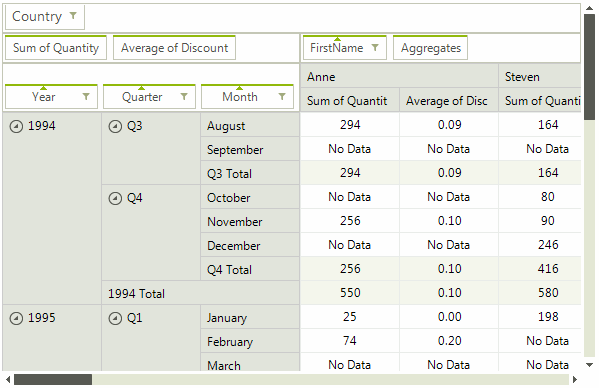
Similar to RadDragDropService, PivotGridDragDropService exposes public events which allows to handle the drag and drop operation and customize it according to your requirements, e.g. control which items to be dragged.