Scale Indicators
The scale indicators use two measures - imperial and metric. Depending on the scale of the view port the indicators have two modes showing miles and kilometers or feet and meters.
Figure 1: Large Scale
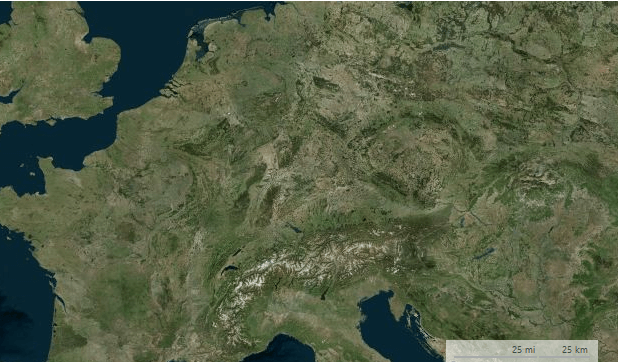
Figure 2: Small Scale
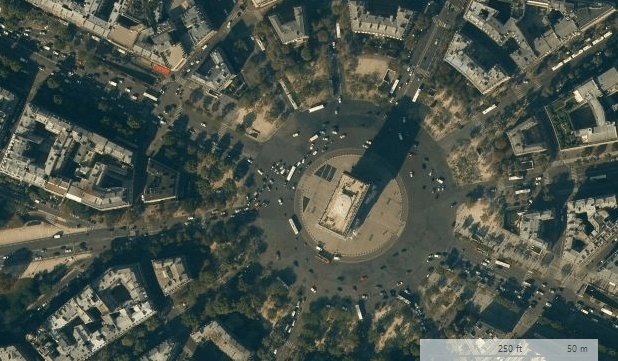
Customizing Appearance
The scaling indicators expose several properties allowing modification of the way the element is painted.
Figure 3: Custom Text, Color and Bar Height
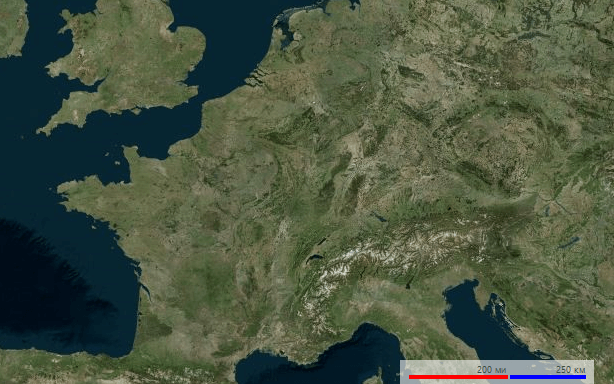
Customizing Appearance
this.radMap1.MapElement.ScaleIndicatorElement.ImperialBarColor = Color.Red;
this.radMap1.MapElement.ScaleIndicatorElement.MetricBarColor = Color.Blue;
this.radMap1.MapElement.ScaleIndicatorElement.BarHeight = 4;
this.radMap1.MapElement.ScaleIndicatorElement.KilometersText = " км";
this.radMap1.MapElement.ScaleIndicatorElement.MetersText = " м";
this.radMap1.MapElement.ScaleIndicatorElement.MilesText = " ми";
this.radMap1.MapElement.ScaleIndicatorElement.FeetText = " фт";
Me.RadMap1.MapElement.ScaleIndicatorElement.ImperialBarColor = Color.Red
Me.RadMap1.MapElement.ScaleIndicatorElement.MetricBarColor = Color.Blue
Me.RadMap1.MapElement.ScaleIndicatorElement.BarHeight = 4
Me.RadMap1.MapElement.ScaleIndicatorElement.KilometersText = " км"
Me.RadMap1.MapElement.ScaleIndicatorElement.MetersText = " м"
Me.RadMap1.MapElement.ScaleIndicatorElement.MilesText = " ми"
Me.RadMap1.MapElement.ScaleIndicatorElement.FeetText = " фт"